Building the Internet of Things using Arduino
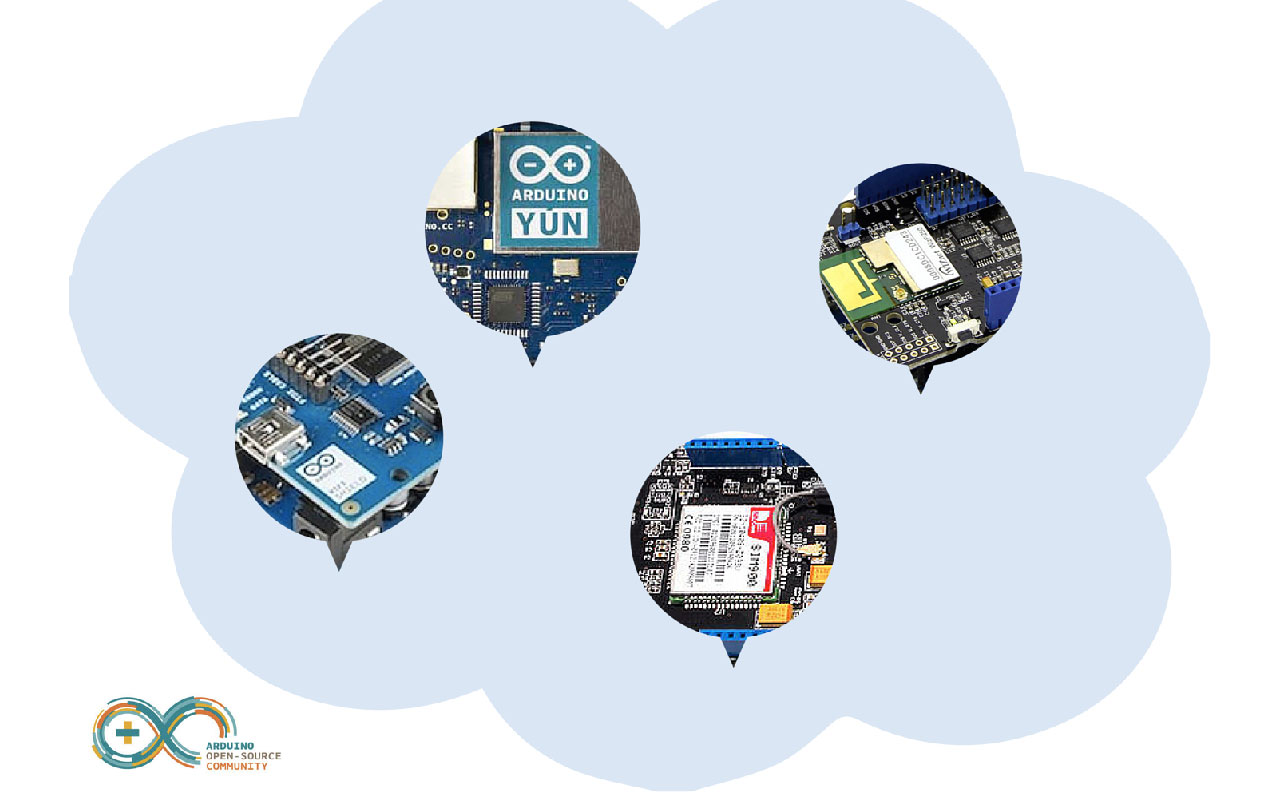
We love Arduino as much as you do; which is why we got our hands on a few Arduino shields and made sure they were Ubidots-compatible.
Making Internet of Things projects had never been easier!
What is Ubidots?

Ubidots is a cloud service to store and analyze sensor data in real-time. You’ll be able to create applications for the Internet of Things, without having to know about web programming, databases or APIs.
Just follow one of our Arduino IoT tutorials and you should be capable of building things you thought were impossible before.
Arduinos IoT Tutorials
Here’s our list of Arduino IoT tutorials. Just pick your favorite device to get started:
- Arduino Wi-Fi Shield
- Arduino WiFly Shield from Seeedstudio
- Arduino WizNet WizFi 250 Shield
- Dragino Gateway
- Arduino Yún
- Arduino GPRS Shield from Seeedstudio
How to use our Arduino IoT libraries?
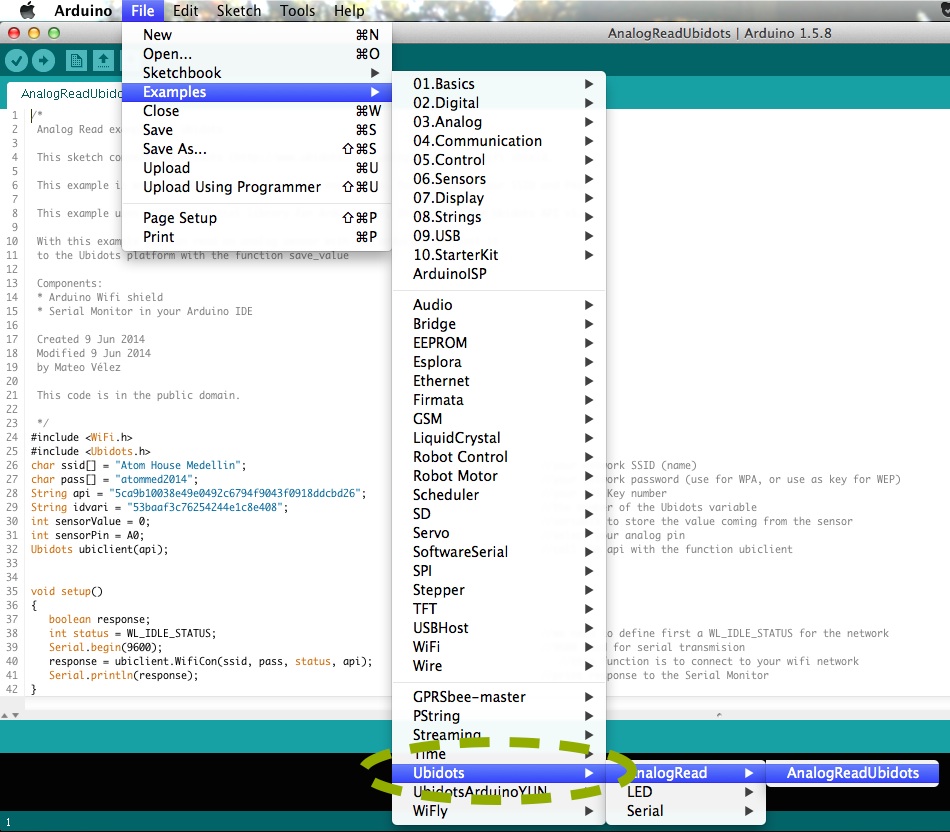
Our Arduino libraries are meant to spare you the time and code needed to connect to the Ubidots API. Just add the library as explained in each device tutorial, and use the function “save_value” inside your code to push a sensor a value to Ubidots. Once you run your code, you’ll automatically see the values being updated in the cloud! Once your data is sent to Ubidots, you can easily create nice dashboards, SMS/Email notifications triggered by your data, or plug external applications using our API. Here’s an example on how to turn an LED ON/OFF remotely from your Ubidots dashboard.


