Choosing an SBC for your Smart Factory?
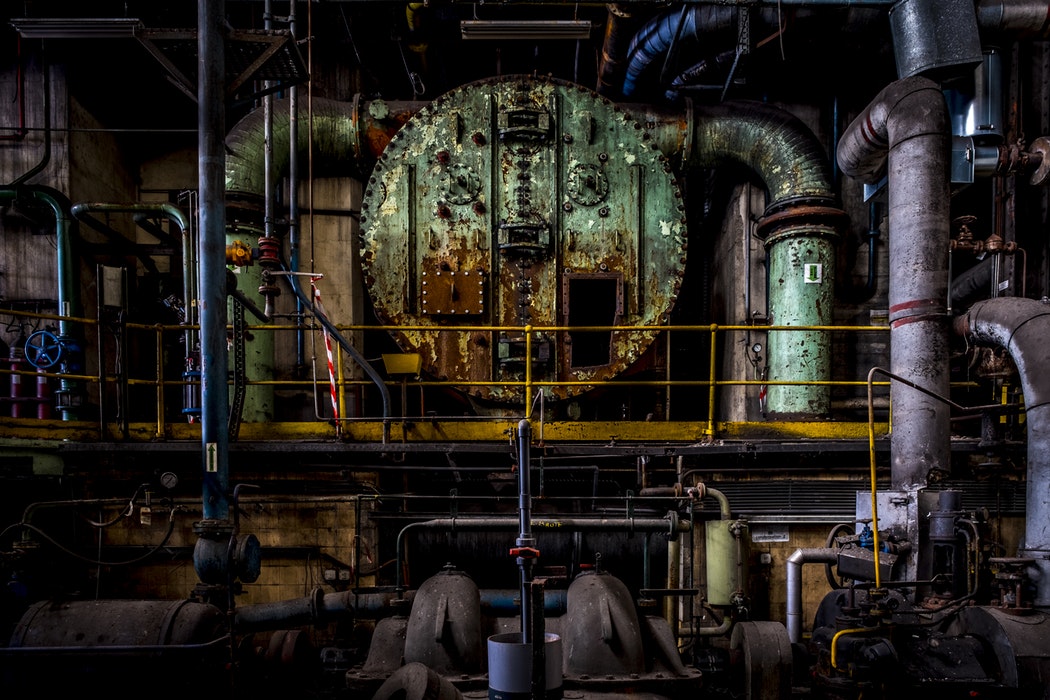
Single Board Computers (SBCs) are weaving their way into even the most sophisticated of Smart Factories — and they just might save you some serious cash.
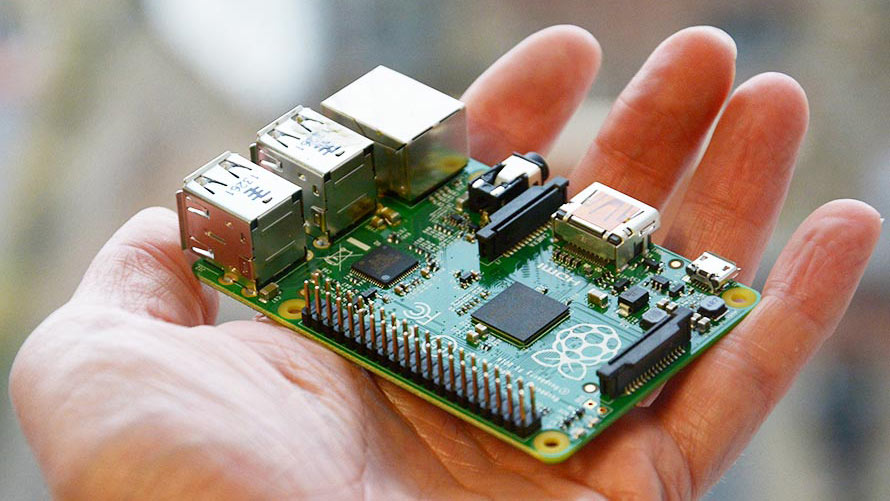
Also called “MiniPC”, a Single Board Computer is exactly what it sounds like: the core elements of a desktop or industrial gateway (input / output, microprocessing, memory), but in a single, self-contained board. A low-cost, self-service complement to industrial gateways, SBCs allow IT and control engineering teams to create custom-built solutions for themselves.
These pocket-sized computers have their limitations, however, and aren’t right for every shop floor. Our engineers have put together a guide to help you figure out if an SBC is a good fit for your factory environment, instrumented variables, and connectivity needs.
The case for SBCs: agility
SBCs may not have the processing power of a multi-board computer, but what they lack in the capacity they may make up for in agility. Ranging from fun-size to adorable, they are small enough and agile enough to easily integrate into devices and factory processes. And they cost less — driving real cost savings and giving them a leg up over their bulkier, more costly multi-board counterparts.
The best part? SBCs are self-service, rooted in the tinkerer tradition of DIY. Without needing to rely on much or at all on external support, your in-house IT and engineering resources can likely handle the setup, programming, deployment, and ongoing support for your SBC–especially if it is paired with a super simple IoT platform like Ubidots.
SBCs on the factory floor (and beyond)
We won’t hide it, we’re SBC fans. But be warned: they aren’t right for every factory and physical variable on the shop floor. We’re here to help you figure out if an SBC might be right for you — and if so, how to choose one.
Your choice of whether to use an SBC, and if so, which one, will depend on whether you’re dealing in local ethernet or longer-range networks, in a harsh or a tame environment, in a secure enclosure or somewhere more exposed, and other factors. To assist in clarifying the complex decision-making process, we created a decision tree to help illustrate some important things to consider when choosing to install SBCs in your factory.
Is an SBC right for your factory?
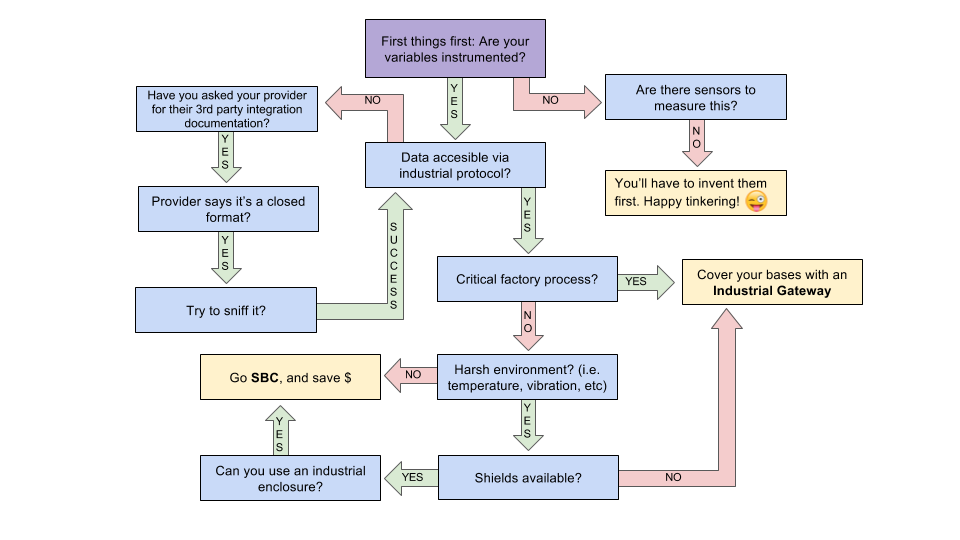
Is the machine data you’re collecting accessible via an industrial protocol like Modbus, OPC or the like? If so, great. You won’t be able to get very far without it. If not, ask your machine supplier for their 3rd party integration documentation (or try to sniff it!)
Would this board be part of a critical factory process? Are you building a Smart Factory application to monitor the temperature and other work conditions inside the factory? or are you measuring OEE continuously in order to drive some serious decision making? (such as opening a new production line or not?). If the process is critical our engineers recommend sticking with an industrial gateway, which will be more robust. Read no further!
Would this board be exposed to harsh conditions? Or can you leave it in the control room and then pull the instrumented data from the Shop Floor through a local network (i.e. Ethernet or RS485)? This will determine the enclosure and required certifications. If your board would be exposed to electromagnetic interference or temperatures beyond the recommended device limits, you will need to go with an industrial gateway.
Does Ethernet and/or WiFi meet your connectivity needs — or do you need something more powerful? Most SBCs support Ethernet and Wi-Fi, but you could also look for industrial gateways supporting Cellular, LoRaWAN, SigFox, and soon other standards like NB-IoT and Verizon’s Cat M1. Hint: Going with these later options will make life easier for your IT staff because you wouldn’t be relying on your local network, and would instead reach the Internet directly through a secure, independent medium.
The Siemens SIMATIC IoT 2040 is a great example of how a strong industrial supplier combined the self-service and ease of programming of the DIY approach, with the robustness of the industrial world. This industrial IoT PC is Arduino compatible and supports shields to allow for further connectivity such as Cellular and LoRaWAN.
What I/O ports do you require? If you’re looking to measure physical data through a sensor directly attached to the board itself, you’ll need to understand the voltage range needed. Some devices, like Beaglebone Black, have analog inputs, whereas others, like Raspberry Pi, do not. Make sure you verify that the input formats of the SBC will work for your application.
There are commercially available transducers that can help meet your I/O requirements, such as 4-20 mA to Voltage transducersor RS485 to USB converters.
What are your processing power needs? Running a simple Python script to poll your PLCs isn’t the same as doing Edge processing of real-time data. Make sure you choose an SBC with enough RAM and CPU capacity to run your application.
Raspberry Pi is not the only option for an SBC. Providers likeFriendlyARM or UDOO offer a broad range of SBCs; from single-core NanoPCs to powerful octa-core designs.
Does DIY have a place in the factory?
We think so. SBCs make a strong case for the integration of self-service technologies on the factory floor so long as they are implemented thoughtfully, in service of the right problems and variables. Consider that the incorporation of DIY into tried-and-true industrial-grade technologies is what makes something like Siemens’ Simantic IOT2040 so powerful. It’s a union as perfect marriage: the simplicity of an Arduino or Raspberry Pi ecosystems (i.e. accessible programming languages and shields) combined with the robustness of an Industrial PC.
The power of DIY technology lies in applying it to the right use cases.
If you are just getting started and would like to read more about how to connect your SBC to Ubidots, check out our list of 50+ already integrated devices. If this is your first IoT application, check out how to build an IoT application in under a day for some helpful tips.

