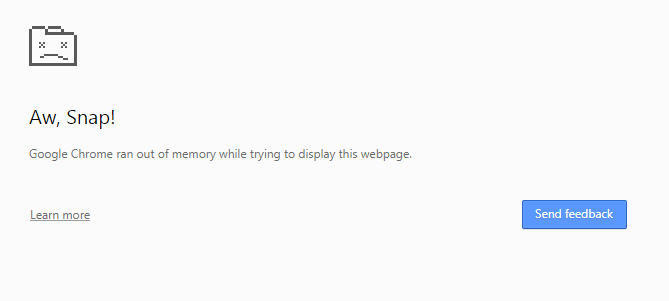Hey all,
So I have noticed on both free and paid versions the dashboard (if the tab isn’t in focus) will timeout completely. I am betting this is intentional to reduce load on your servers so a tab doesn’t sit in the background pulling data from you guys, but is there a way to do this without scrubbing the tab out completely and making it fail the entire page? Like could it just pass the tab activity data back to you and then shut down the data stream that way?
Also, F5 to refresh doesn’t work on a timed out page, not sure if thats something to do with how you time it out or a Chrome issue, but I have to explicitly hit the refresh button instead of the F5 shortcut.
Obviously this is somewhat minor, just wanted to point it out.