Ok thank you, look forward to updates.
I would just like to add my two cents on the STEM data extraction limits. Given the way the pages refresh dashboards and extract dots, either the limit should be raised or better control over refreshes should be provided. In editing dashboards and widgets, I hit the limit very quickly and it really is impacting my ability to learn what Uitdots capabilities are. After realizing the amount of dot extractions my dashboard showing seven days of data was generating, I attempted to clone the dashboard, remove a few widgets from the clone and set the time range for the dashboard to the past two days. Because of the refreshes, I hit the extraction limit within the first couple of operation and now have to wait until tomorrow to complete the task. Also, given the impact of bringing up the wrong dashboard could have on the extraction count, it would be nice to have the ability to select or confirm the dashboard before displaying - both in editing and in the main menus, since the main menu dashboard selection choice seems to select the last active dashboard, and I may want to bring up a different dashboard with fewer variables/widgets or a shorter default time range.
As a semi-retired technology executive with more than 50 years in the industry, I fully understand and respect that Ubidots is a business with cost control, revenue, and profit objectives. I think looking at competitors can be enlightening.
Mathworks offers a Thingspeak service similar to Ubidots that includes a free entry level version. Not only does that version provide extensive access to the MatLAB modeling and visualization tools, it has no data out limits and the data in limits are much higher than Ubidots. Mathworks then offers a step up version with even greater data in limits and still no data out restrictions plus a few more features for $90 per year.
What I am suggesting is that Ubidots could address their business objective by providing a new product version between STEM and their $50 per month product that would primarily address the dots in and out restrictions. I hope Ubidots will address the core problem rather than adding band-aids.
Larry
Hey @W6LVP @amestes @tonyg @hoehebeur23,
Thank all of you again for your valuable feedback, it is quite valuable as it is something that has happened to other users, and we certainly don’t want to be a bump in the road for their IoT initiatives. We’ve added a “+1” to this STEM feature request, and we’ll be updating this topic once a definitive decision is made. In the meantime, I’ve been authorized to extend your dots out capacity to 400,000 per day, to avoid you hit any limits during your IoT application’s development. To apply this limit, can each of you kindly confirm the username?
Best,
–Sergio.
My username is Domino.
Larry
hoehebeur23 confirmed.
C.
Dretful is me
In the military, there is an interesting concept when considering a strategy. “Don’t forget, the enemy gets a vote.” The same it true for business strategy but with an additional complication - customers. I would paraphrase the military expression for business this way. “Don’t forget, competitor and customers get a vote.”
Hi @tonyg @W6LVP @hoehebeur23,
Thanks for confirming your username. I already went ahead and increased the dots out limit to 400,000 in your accounts, hoping this new limit allows you to continue developing your applications.
I’ll stay tuned in case any of you face further issues.
Best,
–Sergio.
+1 from me (andy.krafft).
Also the error message when you run out of dots needs to be improved - “error loading your data” suggests a hard error rather than a pricing plan limit.
Also, how can I find out my intra-day usage?
Just ran into this. I have no idea how many dots were ‘extracted’ because the usage information page is nowhere near the ‘limit’ stated in the doc of “Data Extraction: 50,000 dots per day across all of your account”. (There was a popup but it has gone away.)
I believe this happened because I was reloading a plot that was showing real-time failure of a system I’m monitoring.
At this point today I’m seeing NO data across all my devices.
Agree with many of the comments above. I don’t want to regret migrating to Ubidots STEM (as a continuing step towards development). Any advice about what to do?
Hi @dfreymann,
Thanks for sharing your case here.
Following up, in order for me to check what could be triggering this behaviour, can you please confirm your username? I’ve already found an account with the same username you have in the community, however, I’d prefer to confirm it.
It’s dfreymann, thanks.
Looks like I got a popup saying I used 51K dots (which certainly happened due to reloading a temperature plot in order to watch as a system was failing).
I wonder if there might be a more graceful way to handle this? I was able to monitor the individual data points on the device page, so could see what was happening. But no time series at all - for that I guess I wait until tomorrow.
Thanks for confirming.
I’ve checked your account and seems there’s a bug with your account usage as it says the consumption has been quite lower than the 50K daily dots out quota, which I already scaled with the Dev team so they can check. In the interim, I’ll increase the limit to 400K so you can continue monitoring your app, then once the bug is solved we can see whether the extra limit is needed or not.
Furthermore, can you please clarify why did you refresh the temperature plot in order to monitor the most recent values? In case you’re not aware of, you can enable the real-time feature so that your widgets can be updated upon an update without the need of requesting all your data. Makes sense?
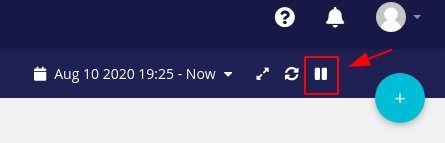
I’ll look into it, thanks!
Awesome! Please let me know how it goes.
I first noticed the excess dots out problem because new data was not posted unless I refreshed the browser page. We all know now that each time you refresh the browser, the dots out count jumps up by the total number dots displayed.
I am now seeing the original problem. New data is not posted unless I refresh the browser. I am in a “Catch-22.” I can’t see the data without refreshing and I can’t see the data if I refresh because I exceed the daily limit for dots out.
Larry
Hi sergio,
I am alo very fast getting into the 50.000 dots out issue for my Bubble-logger.com project I am making.
I even tried during the dashbaord to make use of calculating average of 1 hour hence when displaying 4 dataset in the graph the use average of 1 hour should be 4 dataset of average 1 hour x 24 hours x days, and hence for 10 days equaling 4x24x10 = 960 dots out, hence, meaning I could refresh 50.000/960 = 52 times, but that is not the case as 1 or 2 refresh get me into troubles.
So something is wrong or you made STEM unusable for LOT development.
Hence, I hope you can heighten my account also to a way higher number. My account is “kbaggen”.
Best regards, Klaus
I am still having trouble with this. I only use the dashboard and 9nly look fro 24 hours but if I look twice in a da6 I am locked out. It makes me sad. I cand monitor my greenhouse I am a stem user