@Teoh i’m on that sorry for the late answer i have a lot of work.
hello everyone, i will explain how to change the baud rate inside the library, plesase follow next steps to change it, try with different values of baud rate because the ESP that you got, can have different firmware of AT commands.
Steps
**Step One:**Download the library here
**Step two:**Unzip te file of the library
Step three: Open UbidotsESP8266.cpp with any text edito such as notepad, wordpad, vim, etc.
Step four: Go to the line 35 and change the number (9600). There you can put 300, 600, 1200, 2400, 4800, 9600, 14400, 19200, 28800, 31250, 38400, 57600, or 115200, it deppends of your ESP model.
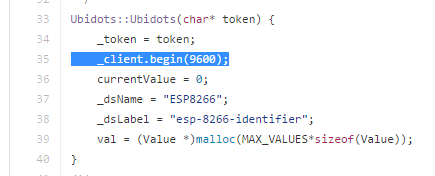
Step five: Add the lib to Arduino IDE and test it.
Be careful to use ESP as a WiFi shield. Your ESP needs the default firmware that receives AT commands; if your ESP doesn’t have that firmware please follow this guide.
The AT commands firmware is the default factory firmware of ESP.