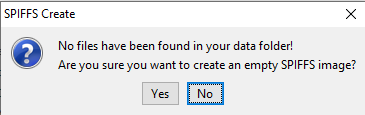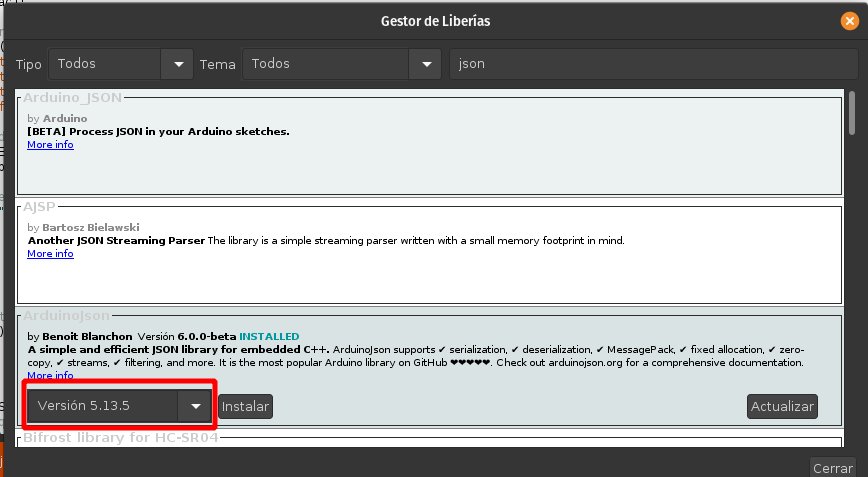Hello,
I’m trying to install the ESP8266FS plugin follow these steps bellow:
In step 12, the instruction is to download the .HTML file, but the link is broken…and if I try to go to the next step that is upload the file into the ESP8266 flash file system, by “Select Tools > ESP8266 Sketch Data Upload”, the message is:
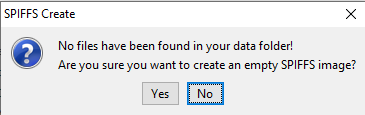
The question is, Would I need to put the HTML file of the broken link inside the data folder where my skech is located?
If yes, could you please share this file?
Thanks!
Greetings, you can find a valid html file here.
All the best
Thanks @jotathebest , I downloaded the file, put on the data folder and I could be able to load using “ESP8266 Sketch Data Upload”, but now I have this error after verify Sketch:
In file included from C:\Users\thiag\Desktop\AP_ESP8266\AP_ESP8266.ino:5:0:
C:\Users\xxx\Documents\Arduino\libraries\ConfigManager-master\src/ConfigManager.h:14:25: fatal error: ArduinoJson.h: No such file or directory
#include "ArduinoJson.h"
^
compilation terminated.
exit status 1
Erro compilando para a placa NodeMCU 1.0 (ESP-12E Module)
I go to this folder: C:\Users\xxx\Documents\Arduino\libraries\ConfigManager-master\src
Inside srs folder I have 2 files, ConfigManager.C++ and ConfigManager.C…
What could be this error?
After install ArduinoJson Library I get this error:
Arduino: 1.8.12 (Windows 10), Placa:"NodeMCU 1.0 (ESP-12E Module), 80 MHz, Flash, Legacy (new can return nullptr), All SSL ciphers (most compatible), 4MB (FS:2MB OTA:~1019KB), 2, v2 Lower Memory, Disabled, None, Only Sketch, 115200"
In file included from C:\Users\xxxx\Desktop\AP_ESP8266\AP_ESP8266.ino:5:0:
C:\Users\xxx\Documents\Arduino\libraries\ConfigManager-master\src/ConfigManager.h: In member function 'void ConfigParameter<T>::fromJson(ArduinoJson::JsonObject*)':
C:\Users\xxx\Documents\Arduino\libraries\ConfigManager-master\src/ConfigManager.h:39:46: error: 'ArduinoJson::JsonObject' has no member named 'is'
if (json->containsKey(name) && json->is<T>(name)) {
^
C:\Users\xxx\Documents\Arduino\libraries\ConfigManager-master\src/ConfigManager.h:39:50: error: expected primary-expression before '>' token
if (json->containsKey(name) && json->is<T>(name)) {
^
C:\Users\xxx\Documents\Arduino\libraries\ConfigManager-master\src/ConfigManager.h:40:26: error: 'ArduinoJson::JsonObject' has no member named 'get'
*ptr = json->get<T>(name);
^
C:\Users\xxx\Documents\Arduino\libraries\ConfigManager-master\src/ConfigManager.h:40:31: error: expected primary-expression before '>' token
*ptr = json->get<T>(name);
^
C:\Users\xxxx\Documents\Arduino\libraries\ConfigManager-master\src/ConfigManager.h: In member function 'virtual void ConfigStringParameter::fromJson(ArduinoJson::JsonObject*)':
C:\Users\xxx\Documents\Arduino\libraries\ConfigManager-master\src/ConfigManager.h:70:46: error: 'ArduinoJson::JsonObject' has no member named 'is'
if (json->containsKey(name) && json->is<char *>(name)) {
^
C:\Users\xxx\Documents\Arduino\libraries\ConfigManager-master\src/ConfigManager.h:70:49: error: expected primary-expression before 'char'
if (json->containsKey(name) && json->is<char *>(name)) {
^
C:\Users\xxx\Documents\Arduino\libraries\ConfigManager-master\src/ConfigManager.h:70:49: error: expected ')' before 'char'
C:\Users\xxx\Documents\Arduino\libraries\ConfigManager-master\src/ConfigManager.h:71:40: error: 'ArduinoJson::JsonObject' has no member named 'get'
const char * value = json->get<const char *>(name);
^
C:\Users\xxx\Documents\Arduino\libraries\ConfigManager-master\src/ConfigManager.h:71:44: error: expected primary-expression before 'const'
const char * value = json->get<const char *>(name);
^
C:\Users\xxx\Documents\Arduino\libraries\ConfigManager-master\src/ConfigManager.h: In member function 'virtual void ConfigStringParameter::toJson(ArduinoJson::JsonObject*)':
C:\Users\xxx\Documents\Arduino\libraries\ConfigManager-master\src/ConfigManager.h:79:28: error: no matching function for call to 'ArduinoJson6152_0000010::ObjectRef::set(const char*&, char*&)'
json->set(name, ptr);
^
C:\Users\xxx\Documents\Arduino\libraries\ConfigManager-master\src/ConfigManager.h:79:28: note: candidate is:
In file included from C:\Users\xxx\Documents\Arduino\libraries\ArduinoJson\src/ArduinoJson.hpp:18:0,
from C:\Users\xxx\Documents\Arduino\libraries\ArduinoJson\src/ArduinoJson.h:9,
from C:\Users\xxx\Documents\Arduino\libraries\ConfigManager-master\src/ConfigManager.h:14,
from C:\Users\xxx\Desktop\AP_ESP8266\AP_ESP8266.ino:5:
C:\Users\xxx\Documents\Arduino\libraries\ArduinoJson\src/ArduinoJson/Object/ObjectRef.hpp:173:21: note: bool ArduinoJson6152_0000010::ObjectRef::set(ArduinoJson6152_0000010::ObjectConstRef)
FORCE_INLINE bool set(ObjectConstRef src) {
^
C:\Users\xxx\Documents\Arduino\libraries\ArduinoJson\src/ArduinoJson/Object/ObjectRef.hpp:173:21: note: candidate expects 1 argument, 2 provided
In file included from C:\Users\xxxx\Desktop\AP_ESP8266\AP_ESP8266.ino:5:0:
C:\Users\xxx\Documents\Arduino\libraries\ConfigManager-master\src/ConfigManager.h: In instantiation of 'void ConfigParameter<T>::toJson(ArduinoJson::JsonObject*) [with T = signed char; ArduinoJson::JsonObject = ArduinoJson6152_0000010::ObjectRef]':
C:\Users\xxx\Desktop\AP_ESP8266\AP_ESP8266.ino:124:1: required from here
C:\Users\xxx\Documents\Arduino\libraries\ConfigManager-master\src/ConfigManager.h:45:9: error: no matching function for call to 'ArduinoJson6152_0000010::ObjectRef::set(const char*&, signed char&)'
json->set(name, *ptr);
^
C:\Users\xxx\Documents\Arduino\libraries\ConfigManager-master\src/ConfigManager.h:45:9: note: candidate is:
In file included from C:\Users\xxxx\Documents\Arduino\libraries\ArduinoJson\src/ArduinoJson.hpp:18:0,
from C:\Users\xxx\Documents\Arduino\libraries\ArduinoJson\src/ArduinoJson.h:9,
from C:\Users\xxx\Documents\Arduino\libraries\ConfigManager-master\src/ConfigManager.h:14,
from C:\Users\xxx\Desktop\AP_ESP8266\AP_ESP8266.ino:5:
C:\Users\xxx\Documents\Arduino\libraries\ArduinoJson\src/ArduinoJson/Object/ObjectRef.hpp:173:21: note: bool ArduinoJson6152_0000010::ObjectRef::set(ArduinoJson6152_0000010::ObjectConstRef)
FORCE_INLINE bool set(ObjectConstRef src) {
^
C:\Users\xxx\Documents\Arduino\libraries\ArduinoJson\src/ArduinoJson/Object/ObjectRef.hpp:173:21: note: candidate expects 1 argument, 2 provided
In file included from C:\Users\thiag\Desktop\AP_ESP8266\AP_ESP8266.ino:5:0:
C:\Users\xxxx\Documents\Arduino\libraries\ConfigManager-master\src/ConfigManager.h: In instantiation of 'void ConfigParameter<T>::toJson(ArduinoJson::JsonObject*) [with T = bool; ArduinoJson::JsonObject = ArduinoJson6152_0000010::ObjectRef]':
C:\Users\xxxx\Desktop\AP_ESP8266\AP_ESP8266.ino:124:1: required from here
C:\Users\xxxx\Documents\Arduino\libraries\ConfigManager-master\src/ConfigManager.h:45:9: error: no matching function for call to 'ArduinoJson6152_0000010::ObjectRef::set(const char*&, bool&)'
json->set(name, *ptr);
^
C:\Users\xxxxx\Documents\Arduino\libraries\ConfigManager-master\src/ConfigManager.h:45:9: note: candidate is:
In file included from C:\Users\xxxx\Documents\Arduino\libraries\ArduinoJson\src/ArduinoJson.hpp:18:0,
from C:\Users\xxxx\Documents\Arduino\libraries\ArduinoJson\src/ArduinoJson.h:9,
from C:\Users\xxxx\Documents\Arduino\libraries\ConfigManager-master\src/ConfigManager.h:14,
from C:\Users\xxxx\Desktop\AP_ESP8266\AP_ESP8266.ino:5:
C:\Users\xxxx\Documents\Arduino\libraries\ArduinoJson\src/ArduinoJson/Object/ObjectRef.hpp:173:21: note: bool ArduinoJson6152_0000010::ObjectRef::set(ArduinoJson6152_0000010::ObjectConstRef)
FORCE_INLINE bool set(ObjectConstRef src) {
^
C:\Users\xxxx\Documents\Arduino\libraries\ArduinoJson\src/ArduinoJson/Object/ObjectRef.hpp:173:21: note: candidate expects 1 argument, 2 provided
exit status 1
Erro compilando para a placa NodeMCU 1.0 (ESP-12E Module)
Este relatório teria mais informações com
“Mostrar a saida detalhada durante a compilação”
opção pode ser ativada em “Arquivo -> Preferências”
The issue seems to be related with version >6.0 of the arduino JSON library, try using the last stable 5.13 version of the library.
All the best
Hi @jotathebest,in fact the version 5.13 solved the problem!!!
Now I can proceed with tests, thank you very much!!!
Hi @jotathebest!
Just to give you feedback that I was able to finish the whole procedure below:
and the sketch is working as expected, sending data from a potentiometer that I used to send values to port A0.
Just to make clear, in this sketch the goal is just to read and send values read on port A0 and there is no option in the code to receive values from the cloud to turn on an LED, for example via a switch on the daschboard, correct?
Thank you very much!
The example script is intended for sending data to Ubidots using MQTT, if you need to retrieve data you can refer to the several examples to do that available at our help center or our hardware docs.
All the best
Thanks @jotathebest, the next step will be using the same example adding the option to retrieve data.
All the best!!