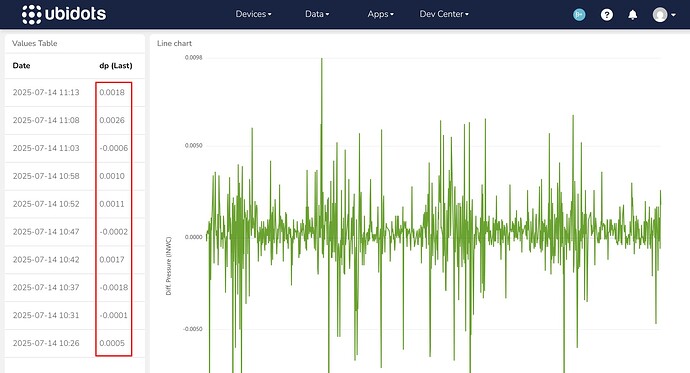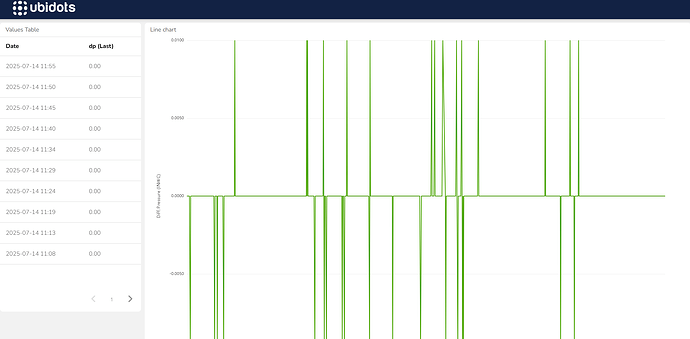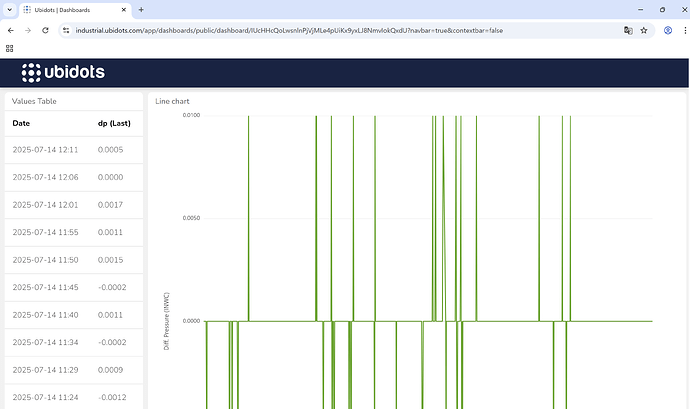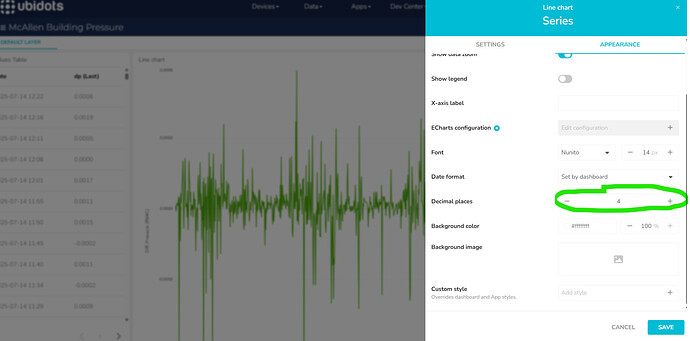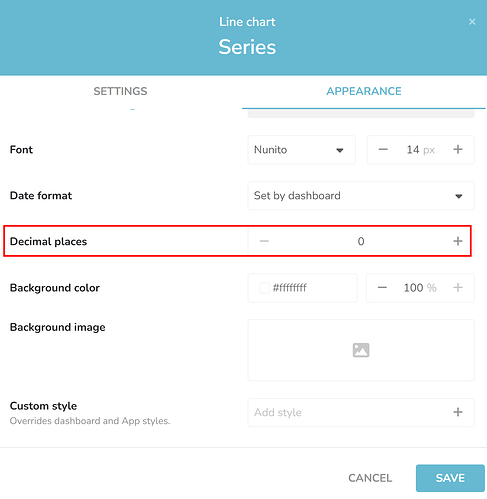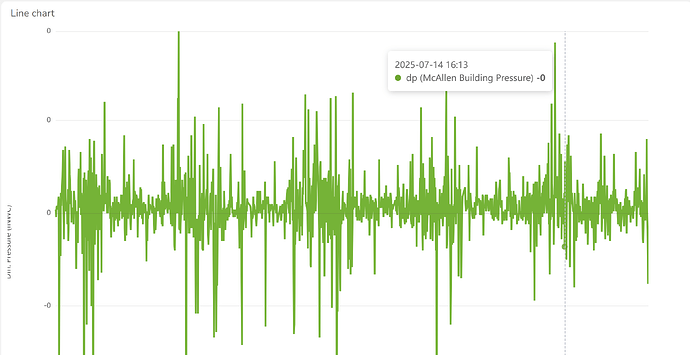Hi,
We have a dashboard with a values table that is set to 4 decimal places.
When I am logged into my account, the value table shows the 4 decimals.
The account settings → preferences → decimal places is set to 4.
Issue: When I create a public link, only two decimal places are shown.
I need the public link to match the desired decimal places please.
Am I doing something wrong?
Thanks,
Joseph
Hello @Backpacker87, I hope this message finds you well.
I made the same test on my own account and always the public link shows me the correct decimal places I’ve set on my profile, without issues.
Could you please tell me your username or account email to validate?
Alejandro
@alejomora7 thank you for the quick reply.
Username is: camposengineering
As you mentioned, your account is configured to display 4 decimal places, and the values table is set to “Auto,” which follows the account settings.
In my case, the values table appears correctly in the public link:
Maybe have you tried to set manually 4 decimal places in the values table instead of the “Auto” option?
How about this public link?: Ubidots | Dashboards
I open this link in incognito mode and get the following:
I noticed that the “Auto” option seems to limit the values to 2 decimal places in Google Chrome. Like you, I’m seeing only 2 decimals in Chrome, but in Brave, for example, I see all 4.
Have you tried setting the table to show 4 fixed decimal places instead of using the “Auto” option? In this link, I updated the configuration to 4 decimals, and now Chrome displays it correctly.
Awesome, I see this change!
I am trying to replicate this with the chart. Is this the setting you are talking about changing? I already have set to 4 decimal and it is suffering from the same issue. I must be looking at the wrong setting?
@Backpacker87 but I can save normally 0 decimal places:
What are you seeing wrong?