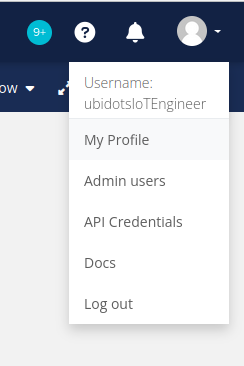From the raw data, I can see that the data goes up to the sixth decimal place, but in the dashboard, I can only see up to the second decimal place.
From raw data:
1693804669256,2023-09-04 13:17:49,1.012206,{},1693804669256
1693803800360,2023-09-04 13:03:20,1.012282,{},1693803800360
1693802930621,2023-09-04 12:48:50,1.01221,{},1693802930621
1693802061990,2023-09-04 12:34:21,1.012347,{},1693802061990
1693801192842,2023-09-04 12:19:52,1.012277,{},1693801192842
1693800323731,2023-09-04 12:05:23,1.012336,{},1693800323731
1693799454661,2023-09-04 11:50:54,1.012359,{},1693799454661
1693798585506,2023-09-04 11:36:25,1.012409,{},1693798585506
1693797716514,2023-09-04 11:21:56,1.012439,{},1693797716514
1693796847072,2023-09-04 11:07:27,1.012412,{},1693796847072
My dashbaord:
https://stem.ubidots.com/app/dashboards/public/widget/G3q8qEYqKWNmmKWDvwUx8J-i2UbgbSuDZtWU9i5E