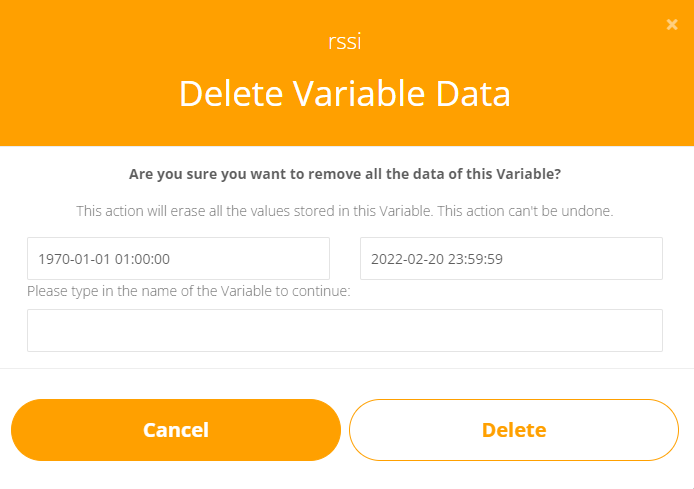When clicking on a device’s variable there are two options for deleting data:
![]()
- “Delete All Values”
- “Delete Values in a Range”
When using the first option a pop-up window appears >
There are two fields for Start Date and End Date and I have no clue why. Recently because of this I thought I’m in the “Delete Values in a Range” pop-up and unintentionally deleted all data instead of the data in the range I specified.
Am I missing something? For me the Start and End Date should only be available for the “Delete Values in a Range” option.