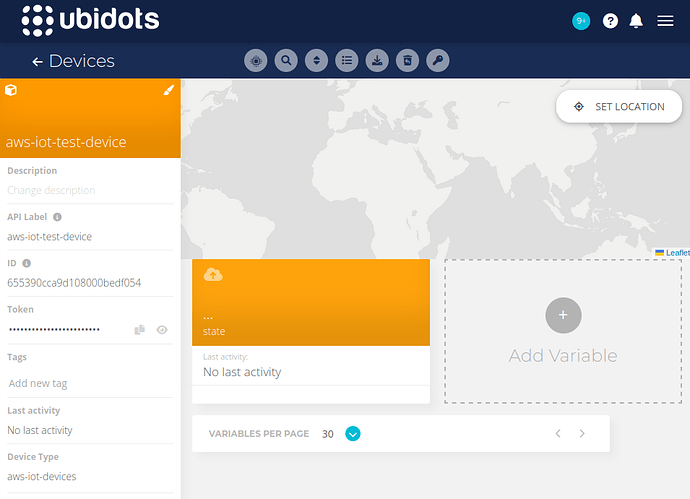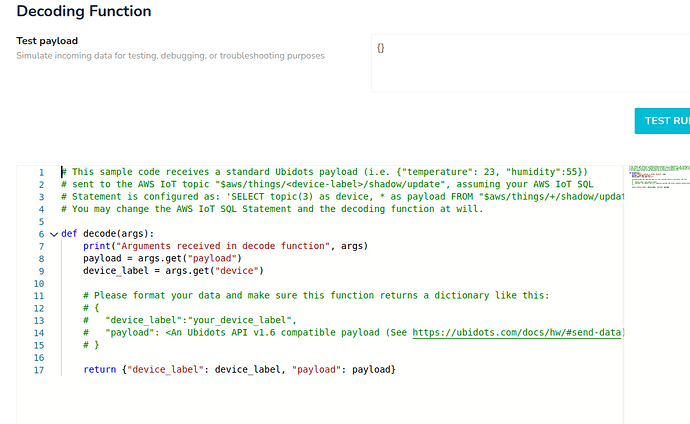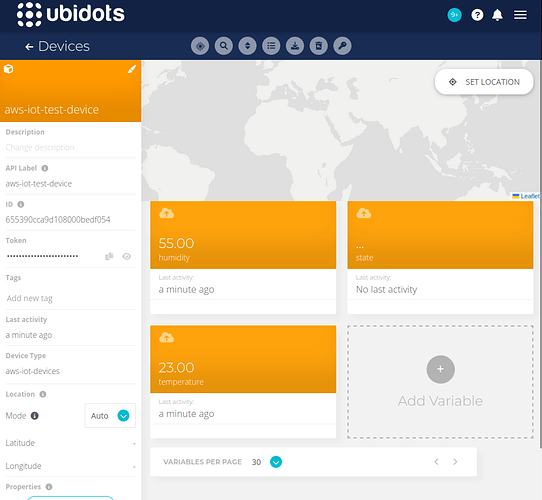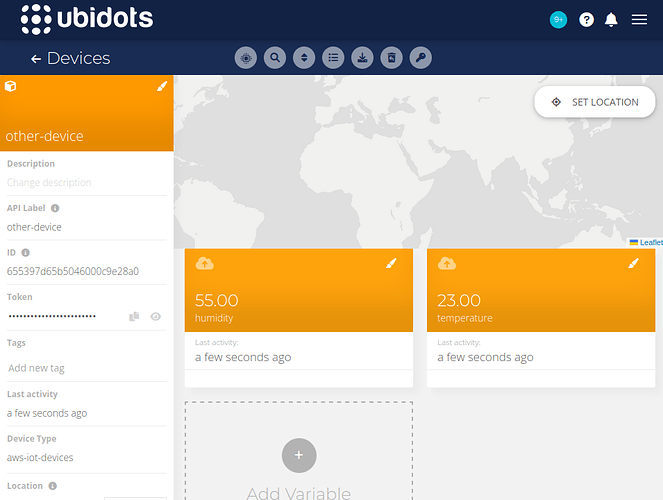Hi,
I am new to ubidots, still trying to get the process working. I think I have the access setup correctly…
- In AWS IoT the ‘Destinations’ points to a ubidots https URL and shows as active.
- In ubidots the AWS IoT Core plugin is setup and the status is running.
So, I think the ‘plumbing’ should all be correct.
Now I am sending a message from the AWS IoT Core test console by publishing the test payload from $aws/things/RaspberryPi/shadow/update. I know AWS sends the test message because I also subscribe to that same message on the AWS test console.
But that message doesn’t seem to ever be received by ubidots. Under devices all I see is ‘you have yet to create a device’. But I understood a new device will be automatically created by ubidots.
So, what am I missing  . Appreciate any help, guidance or suggestions for other things to try out. It looks like a great tool for my application but having some issues getting it working.
. Appreciate any help, guidance or suggestions for other things to try out. It looks like a great tool for my application but having some issues getting it working.
Thanks,
JT
This is the ‘default’ message payload that I expected to see in ubidots.
{
“state”: {
“reported”: {
“temperature”: 23,
“humidity”: 55
}
}
}