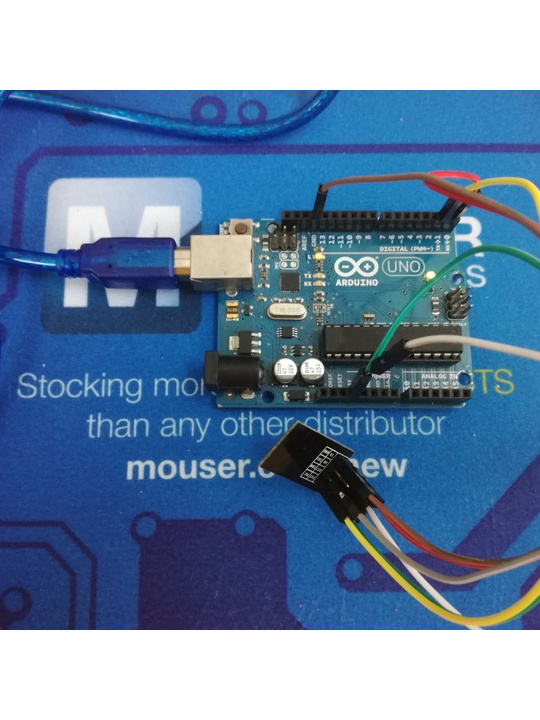Please help me to construct AT commands to send data to Ubidots. If anyone have any tutorial or example please share with me i need it urgently
Dear @zj99,
Regrettably, I don’t have an example with AT commands, but you can see this command reference which will help you to understand how to start with AT commands and the ESP module.
Once you are able to send commands to the module, create the request to POST data according to our REST API reference.
All the best,
Maria C.
I have checked some examples where they send TCP request to server… So first i need to connect to server with TCP ? Am i right?
Is there is no Ubidots Serial (at commands) library?
Yes, before send the request you have to establish the connection with the server, once the client is connected you can send the POST request and wait for the response from the server.
Ubidots let to their users send data over HTTP and TCP, please reference to the right documetation below:
-
To use HTTP, reference to the REST API reference. In this case the server will be
things.ubidots.com -
To use TCP, reference to this guide. In this case the server will be
translate.ubidots.com
The version of the library which used to use AT command is deprecated, you can reference to the new version of the library here.
As you know, we are a software company so we take care of any support present within the platform. Also, we provide to our users the hardware tools to get started with IoT like libraries and sample (provided “AS IS” without warranty); the propose of them is just to get start. To scalable solution or custom development, reach out to sales@ubidots.com with any questions.
All the best,
Maria C.
Well thanks i’ll come back for help. 1 last thing is this Library Ubidots-ESP8266-serial supports Arduino Pro mini as i don’t think it have 3 serial ports
To use the ESP8266 as telemetry unit you need to send it data through serial port, we advice you to use a microcontroller with two serial ports to make debug, like the Arduino MEGA. If you are going to use an Arduino Pro mini you may adapt the MEGA’s example to use its unique serial port but you wouldn’t make any debug through your serial console as a serial port supports only one connection.
I’ve already built a sample code for the Arduino UNO which have one serial port, the same case of the Arduino Pro mini, so should work properly with it, but we can’t ensure it. To help you to start, I attached the example below. It may serve you to send data using our library for Serial ESP8266 and an Arduino Pro mini, keep in mind that you wouldn’t make any debug through your serial console.
logger_uno.ino (1.8 KB)
All the best,
Maria C.
I have uploaded the Telemetry code to ESP8266-01 now what is the wiring connection for Logger (ESP8266-01 + UNO)?
While uploading Telemetry to ESP8266-01 this was my connection
VCC to 3.3V of uno
CH-pd to 3.3v of uno
gnd to gnd of uno
tx to tx1 of uno
rx to rx1 of uno
Gpio0 to gnd of uno
Reset to gnd of uno
Now what will be the connection for Logger where i should connect the RX and TX of ESP?
My values are not showing up
That shows wiring connection just for Arduino Mega… What will be the wiring for UNO or Pro mini?? As it doesn’t have 18 or 19 pins nor it have 2 serials
After uploading telemetry code ESP i uploaded Logger code to uno While the RX and TX of ESP was connected to RX and TX of UNO but the values didn’t show up i tried the same process on pin 2 and 3 of UNO now the blue led blinks after 5 second but very lightly not bright and the values still didn’t show up on Ubidots
Dear user,
The code provided was tested with the Arduino UNO, not with the Arduino Pro mini, in my oponion you shouldn’t have any issue but regrettably I can’t ensure you that is going to work, is out of my scope.
You can reference to the images below to make the connections:
IMPORTANT NOTE: Take in count that you have to upload the two properly code into the Arduino and the ESP module separately. For more information about this please follow all the instructions provided in the Documentation.
Greetings, the connections are performed for an Arduino MEGA as we advice to use that board for the telemetry example because it has tow serial ports and you can make debugs. If you are gonna use an arduino UNO, simply connect the Rx and Tx serial port 0 as shown also in the docs for the MEGA.
Unfortunately, as Arduino UNO has only one serial Port we cannot perform any debug for your issue. I advice you to use temporally a board with more than one serial port, once you can do the examples provided by the library and understand them, try again with the UNO.
Also, you can create your own scripts following the reference API documentation that Maria previously shared with you if you want to use only AT commands, as we do not have examples or support an implementation as such right now.
Regards
I have posted a new thread please help me there so that other’s can also get help who will try telemetry with UNO…
Hi friend.
I’m using commands AT whit my arduino pro mini… if you need it I can help you 
Kind Regards
Yes of course. It will be your pleasure to help me out
Would you please like to share how you did that
Of course. What would you like ? Just send data to ubidots or send and recieve data ?