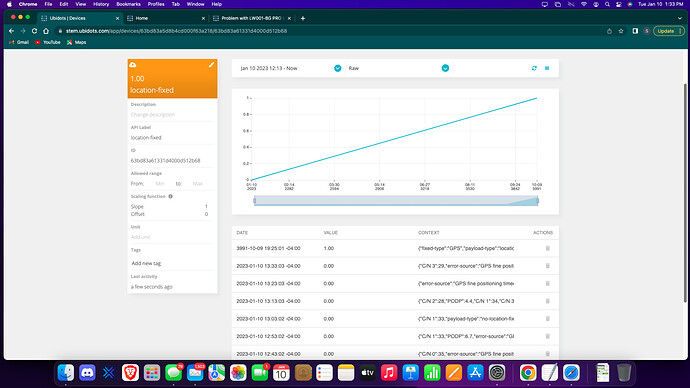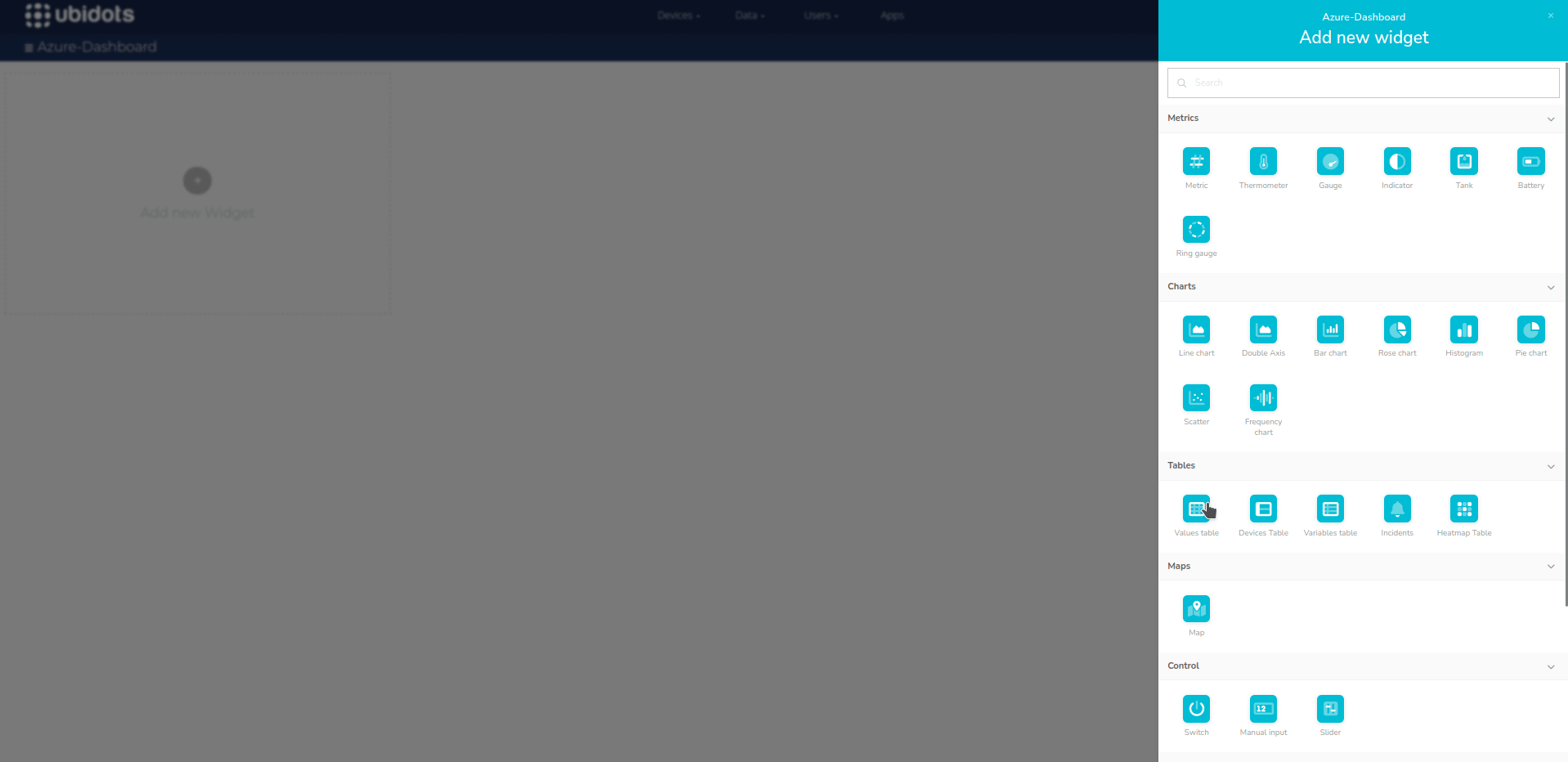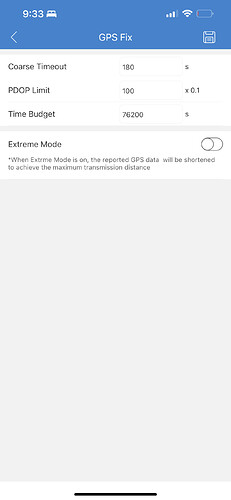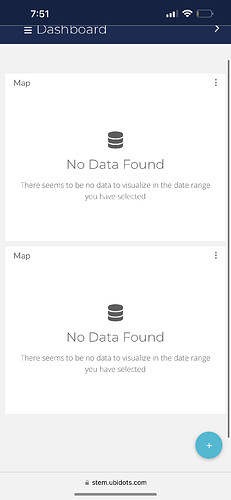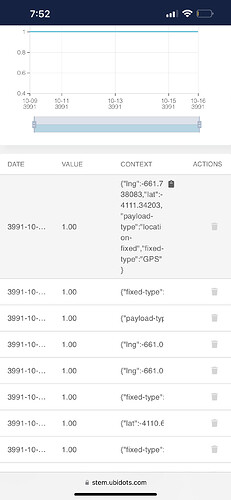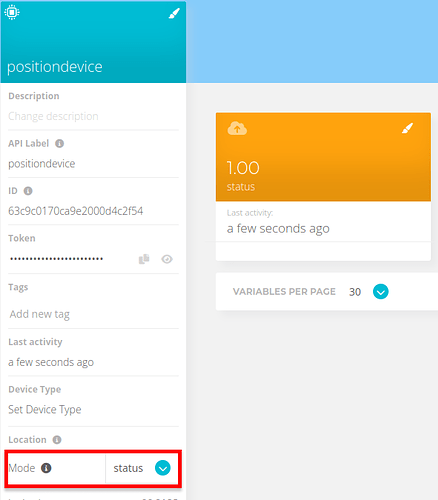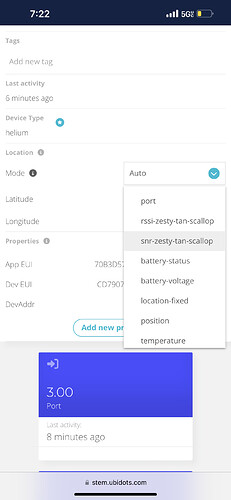I did step by step:
and device did not appear in Devices section.
Plugin error:
2023-01-05T01:35:46.180098Z stdout: [ERROR] Please make sure the Helium plugin is receiving a valid device ID (None), token (BBFF-…), and device_type (Helium).
thanks for any help to get it working
Greetings, hope you are having a great day.
Can you please confirm that this behavior is still happening?
We have checked our internal logs and it seems that the Helium plugin in your account is currently running with no errors, however it would be best if you please, confirm this.
Best regards.
Thank you for helping me with that.
It works now, I mean I can see new device and the variables.
Could you let me know if the decoder works OK, pls? The position ‘lat’ and ‘lng’ does not represent the device position. I am not sure how to deal with that 
Thank you for your help and have a good day.
Greetings. hope you are doing great,
Please check the “Troubleshooting” section on the related article. Depending on the location, the device may take longer than expected to fix the GPS positioning. Please check over those guidances and let us know if that worked for you.
Best regards.
@JuanDavidTangarife I followed everything also, Do I need to add device also or after following a automatic device will show up once connect it to the network?
Greetings @MASTERCHIEF, hope you are doing great.
If you are already receiving data from the device on Ubidots but there is no positioning data, you should follow this article’s 6th section: Troubleshooting. After making the required changes, there is no need to register it again on the LNS nor change any settings on Ubidots. Then, you should be able to get GPS positioning data.
Please reach back to us if this does not solve your issue or for any other question.
Best regards.
So there is data how can I view this on a map?
I did troubleshooting.
now I am getting:
{“payload-type”:“no-location-fixed”,“error-source”:“GPS position time is not enough”,“PODP”:3.2,“C/N 3”:39,“C/N 1”:44,“C/N 0”:46,“C/N 2”:41}
what about other settings of LW001-BG?
Greetings @marglinka.
All of the settings related to the GPS positioning are covered in the Troubleshooting section. So what occurs to me to be the only possibility left is that, may be, the device is located in an area with not enough satellite signal. Please try different locations, if you are inside a building, go out to the street and try in an open area, you can also try to take a walk with the device and see if it is able to fix the GPS positioning.
Feel free to reach back to us and let us know if this was of any help for you.
Greetings @MASTERCHIEF
About visualizing the data on the Map Widget, here is a quick snapshot about how to do it. You can also check the related article to know more about the Widget’s features and how to implement it for your particular needs.
Assuming that your device already has position data, you can visualize it by doing only a few clicks:
- Go to your Dashboard section on Ubidots
- Create or select the dashboard in which you want to visualize the data
- Create a Map widget and select the device for which you want to visualize its position data
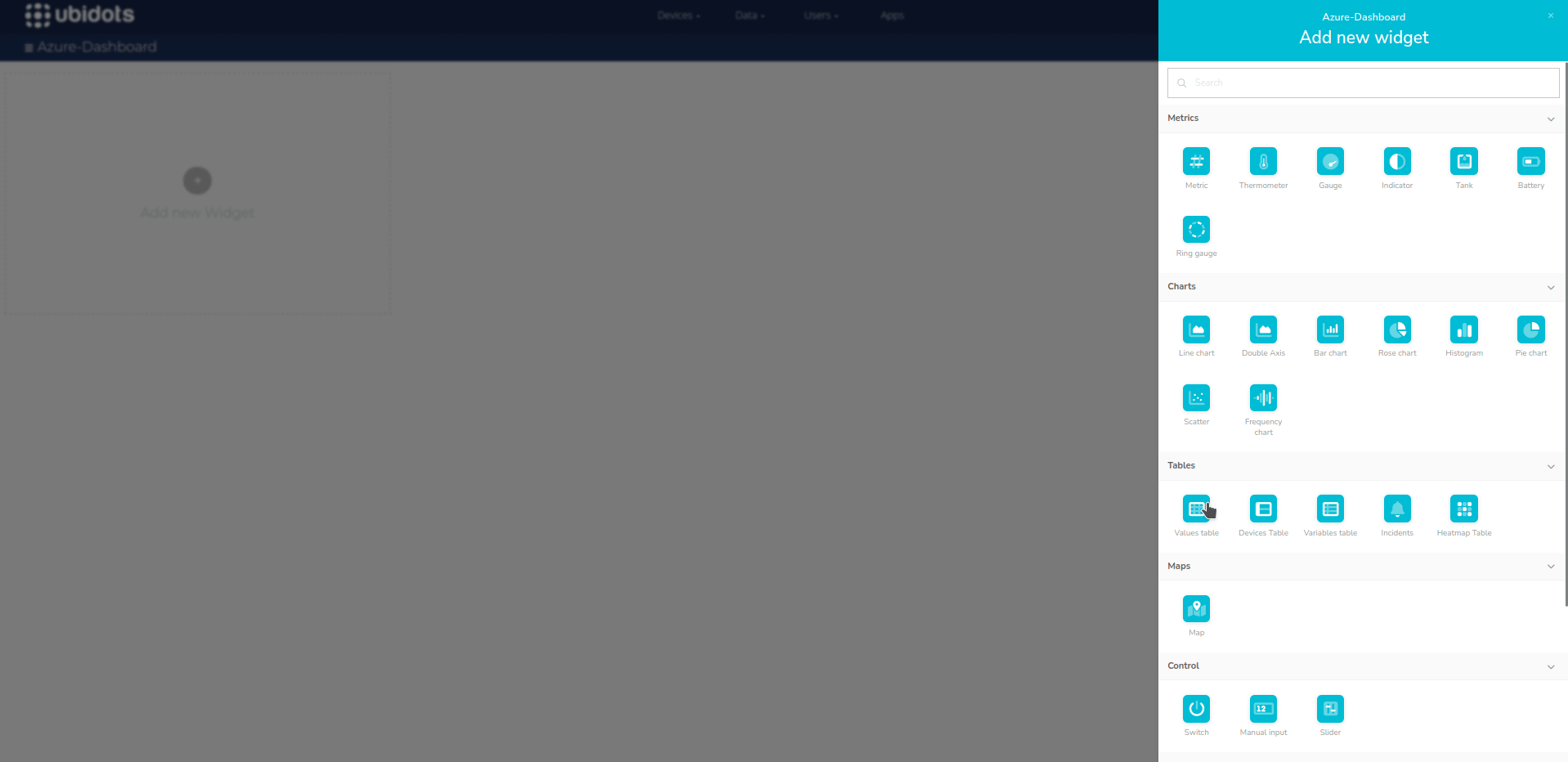
Please let us know if this was of any help for you.
Best regards.
1 Like
Hey bud @JuanDavidTangarife I’m getting this error
{“error-source”:“GPS fine positioning timeout”,“C/N 3”:26,“payload-type”:“no-location-fixed”,“C/N 0”:43,“C/N 1”:34,“C/N 2”:26,“PODP”:3}
I’ve tried going to gps fix but there is no option for fine positioning.it might be not getting a signal also, I’m gonna go for a drive
@JuanDavidTangarife add me on discord please “X117#4977” I’d buy you a cup of coffee!
Can anyone help, device is reporting location but map widget won’t show data!
Greetings @MASTERCHIEF
status is the variable in which the position data is stored (in its context)
So, please set your device’s Location property mode to “status” as shown below:
After doing so, the device’s location will be displayed on the Map Widget as you require.
I hope this has been helpful for you, please let us know if it did.
Best regards
Hello wizard @JuanDavidTangarife. I don’t have that variable as an option 
Greetings @MASTERCHIEF,
I’m sorry I was a little confused about where the position data was stored.
Can you please select the position mode to “position”? That should work flawlessly.
Please let us know if this worked for you and/or if you have any other question.
Best regards
I have tried that and also position fixed. Neither have worked. The one holding long and lat and it is position variable but whe I select that it doesn’t show anything. If you want add me on discord I could give you the log in and you can check!
I thinkn I see whats wrong with it I accidently delete it all the data in all variables, but if i can remember correcly device showd daye 3039/20/01 so the date reporting seems to be off and the widget its looking for another date, I delete the data before chagining date. is there anyway where I can coorect that on ubidots? or is it the device?
3991-10-19 22:13:09 -05:00 1.00 {“lat”:-4111.310913,“fixed-type”:“GPS”,“payload-type”:“location-fixed”,“lng”:-661.89205}
take a look date reporting
function timeStampParser(bytes)
{
var timeStamp = 0;
var years = bytes[4] << 8 | bytes[5] << 0;
var months = bytes[6];
var days = bytes[7];
var hours = bytes[8];
var minutes = bytes[9];
var seconds = bytes[10];
var daysInAMonth = calculateDaysInAMonth(months);
timeStamp = (seconds + minutes60 + hours6060 + days246060 + monthsdaysInAMonth246060 + years365246060) *1000;
return timeStamp;
}
also maybe something wrong here?
Greetings @MASTERCHIEF,
About the device sending the wrong date, it is due to the Decoder function. Its not related to the device. I’ll look into it and correct it.
I think that replacing the timeStampParser function for the following one, will solve the problem:
function timeStampParser(bytes)
{
var timeStamp = 0;
var years = bytes[4] << 8 | bytes[5] << 0;
var months = bytes[6] - 1;
var days = bytes[7];
var hours = bytes[8];
var minutes = bytes[9];
var seconds = bytes[10];
timeStamp = (Date.UTC(years, months, days, hours, minutes, seconds));
return timeStamp;
}
Also, can you please confirm that you are using the Helium decoder function shown in the corresponding article section. #3. I just checked the device and it seems to be receiving a payload quite different than the one the decoder is expecting, so it might explain the data location not being correctly parsed.
Best regards