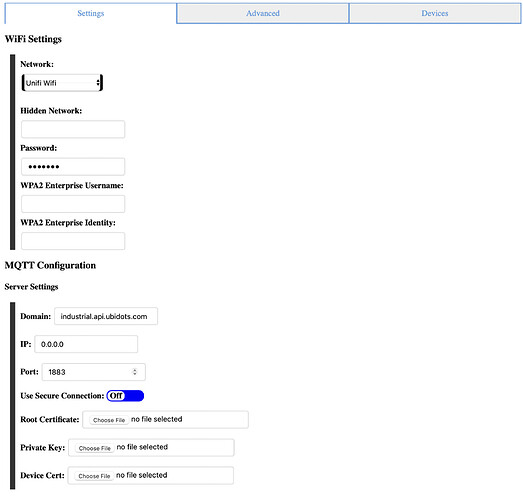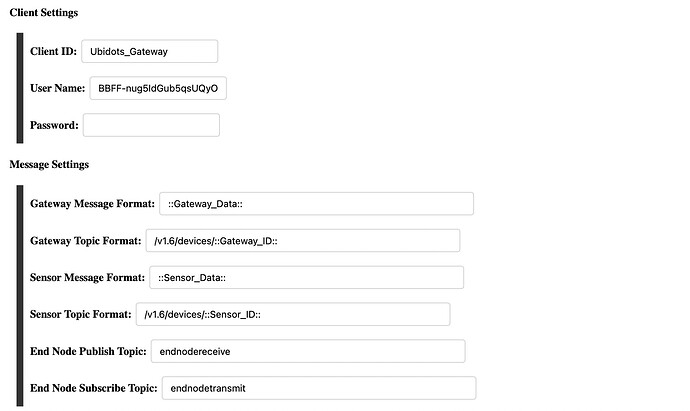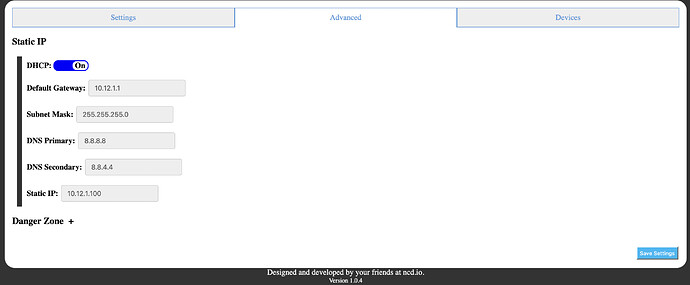I have a brand new NCD MGTT gateway, and believe I have followed all the setup instructions correctly. The LED is solid green, and the unit does show the sensor device. However, nothing appears in my Dashboard Devices, except the Demo from when I signed up. Attached are the configurations. I also tried changing the end nodes to blank after reading another article.
Good day @jplatham,
I hope all is well.
The configuration of the gateway seems correct and the DHCP is enabled as suggest in the article. To verify the sensor, we need to confirm the data format is compatible with what the broker is expecting. Can you please let us know the reference of the sensor? Do you have any documentation that addresses the data format? I believe, based on your comment about the green light indicator, that while the gateway is connected to Ubidots, the format isn’t correct, causing the sensor not to show up automatically in your device list.
I will be attentive to your response,
All the best,
-Isabel
The sensor is NCD Vibration sensor v3. Here’s the reference manual that includes the format: https://ncd.io/industrial-vibration-sensor-v3-product-manual/
The sensor does show up in the Gateway log so it seems to be working.
Does a Gateway show up in Ubidots “devices” when it connects, or does the broker need a sensor to report before showing both the sensor and gateway? I just wonder why the Gateway itself doesn’t show up.
Thanks.
My Gateway has finally appeared, but not the sensor. NCD says the data payload for the sensor is very large and a Ubidots free account might not be able to handle it. Could this be the case?
Hi @jplatham,
Thank you for the update. I’m glad to hear that you can see the gateway in Ubidots now. Regarding STEM free account, you can send 1 request per second per token across all devices, and up to 4,000 dots per day, the payload size limit per request, is 10kB or what are the same 10k characters. I will review the sensor documentation to find out what could be happening.
All the best,
-Isabel
I did upgrade my account to a pay account, but I also discovered that the batteries that shipped in the sensor unit were almost completely depleted. There was enough juice to make it work briefly, and then they completely died. I’ve put in new batteries and now it has appeared in Ubidots.
Hi @jplatham,
Thanks for the update regarding the sensor batteries, glad to hear that after changing them you were able to see the sensor in Ubidots side. Please let us know if you need further assistance connecting any other device or using the platform.
All the best,
-Isabel