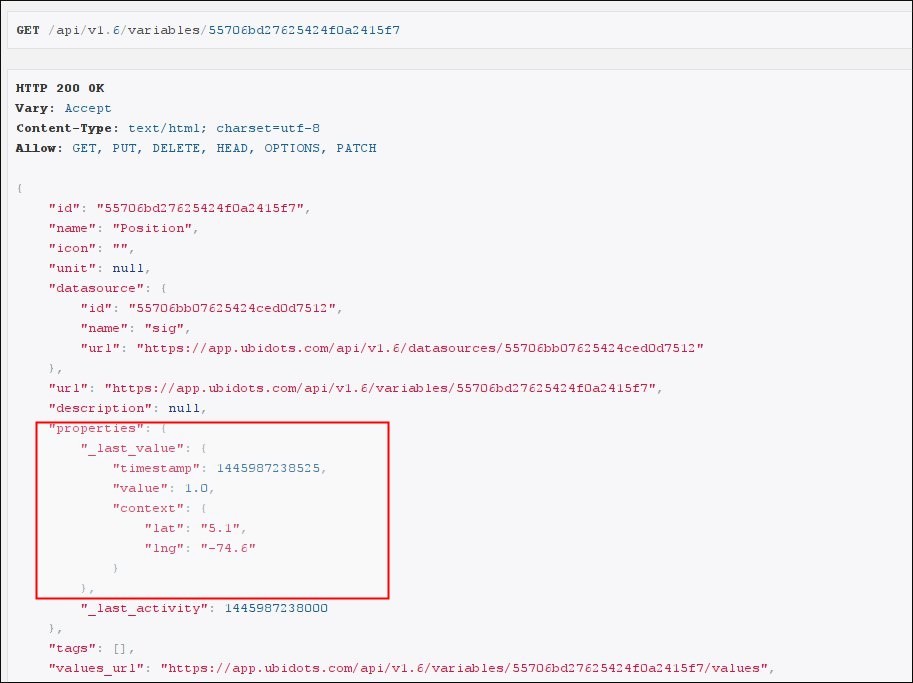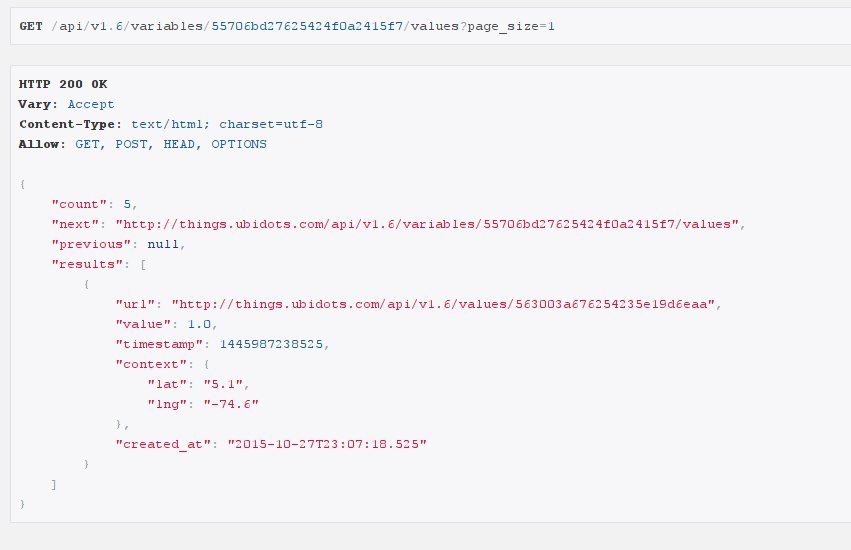Hello. I want create Android app, which display location of a GPS other device.
I have few location on the server: http://screenshot.sh/m1Mz1O8jyNVcj
woakas
March 14, 2016, 5:28pm
2
Hi,
There are two ways to get the latitude and longitude
The first to use the endpoint https://things.ubidots.com/api/v1.6/variables/VARIABLE_ID/ and use the key properties._last_value
The second is with the endpoint https://things.ubidots.com/api/v1.6/variables/VARIABLE_ID/values?page_size=1 and send the page_size parameter, then you should use the key results[0].context .
Example:
Gustavo.
hope
May 8, 2016, 4:21am
3
hi can you please give us an idea how to implement that using android studio …
thank u
I think my solution is not the best (it is probably better to send request to server), but it works
String url = "http://things.ubidots.com/api/v1.6/variables/" + VariableId
+ "/values?token=" + Token + "&format=json";
If you want to get only the last value you have to add to the end of the URL&page_size=1
BufferedReader in;
URL requestUrl;
try {
requestUrl = new URL(url);
HttpURLConnection con = (HttpURLConnection) requestUrl.openConnection();
InputStream is = new BufferedInputStream(con.getInputStream());
in = new BufferedReader(new InputStreamReader(is));
} catch (Exception e) {
errorMsg = "Incorrect Variable Id or Token";
return null;
}
StringBuilder sb = new StringBuilder();
int cp;
try {
while ((cp = in.read()) != -1)
sb.append((char) cp);
} catch (Exception e) {
errorMsg = "Buffered Reader produced Null Pointer Exception";
return null;
}
String json = sb.toString();
Now, you have JSON Object as String “json” and you need parser