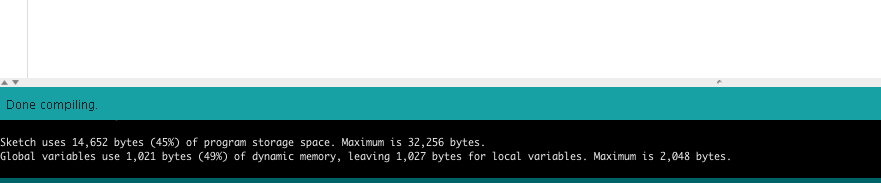Sending sensor data to Ubidots causes delay in my loop() function the causing other activities like taking temperature reading hand for a while (5 seconds or so). When I comment out this function from the code, everything works fine.
void sendToUbi()
{
ubiclient.save_value(idvari, String(temperature)); //this function is to post to ubidots and return True or False depending on the connection status
Serial.println(“The sensor value " + String(temperature) + " was sent to Ubidots”); //print the sensor value
}
And here is my entire Code:
#include <math.h>
#include <Wire.h>
#include <Servo.h>
#include <WiFi.h>
#include <Ubidots.h>
#include "rgb_lcd.h"
#include "Timer.h"
//#include <SoftwareSerial.h>
//SoftwareSerial mySerial(11, 10); // RX, TX
char ssid[] = "ROSTELE6"; //your network SSID (name)
char pass[] = "XXXXXXXXXXXXX"; //your network password (use for WPA, or use as key for WEP)
String api = "XXXXXXXXXXXXXXXXXXXXXXXXXXX"; //your API Key number
String idvari = "XXXXXXXXXXXXXXXXX"; //the number of the Ubidots variable
String ctext = "{\"color\":\"blue\",\"status\":\"active\"}";
Ubidots ubiclient(api); //with that you call the api with the prefix ubiclient
byte p5[8] = {
0x1F,
0x1F,
0x1F,
0x1F,
0x1F,
0x1F,
0x1F,
0x1F
};
int a;
int temperature;
int B=3975; //B value of the thermistor
float resistance;
String readString;
int val;
int hum = 70.35;
unsigned char base = 10;
//Temperature Limits
int maxTemp = 29;
int minTemp = 28.5;
//Declarations
rgb_lcd lcd;
Servo winServo;
//Ubidots timer
Timer t;
void setup()
{
//Loading character
lcd.createChar(0, p5);
Serial1.begin(9600);
Serial.begin(9600);
winServo.attach(3);
lcd.begin(16, 2);
//mySerial.begin(9600);
//Start Screen
lcd.print("--SmartGarden--");
for (int i = 0; i < 16; i++)
{
// scroll one position left:
lcd.setCursor(i, 1);
lcd.write((uint8_t)0);
}
lcd.clear();
lcd.print("Connecting...");
//connect to wifi network
boolean response;
int status = WL_IDLE_STATUS;
response = ubiclient.WifiCon(ssid, pass, status, api);
Serial.println(response);
//
t.every(1000, sendToUbi);
}
void readTemp()
{
a=analogRead(0);
resistance=(float)(1023-a)*10000/a;
temperature=1/(log(resistance/10000)/B+1/298.15)-273.15;
//Send temperature via Bluetooth
Serial1.print(temperature);
//print temperature to LCD
lcd.clear();
lcd.setCursor(0,0);
lcd.print("Tmp:");
lcd.print(temperature);
//print humidity to LCD
lcd.setCursor(8,0);
lcd.print("Hm:");
lcd.print("50");
}
void writeServo()
{
if (val != 0)
{
//val = map(val, 0, 1023, 0, 180);
winServo.write(val);
delay(10);
}
}
void sendToUbi()
{
ubiclient.save_value(idvari, String(temperature)); //this function is to post to ubidots and return True or False depending on the connection status
Serial.println("The sensor value " + String(temperature) + " was sent to Ubidots"); //print the sensor value
}
void timerMax()
{
for (int i = 0; i < 60; i++)
{
}
winServo.write(180);
}
void loop()
{
//read temperature
readTemp();
//Update ubidots timer
t.update();
while (Serial1.available()) {
char c = Serial1.read();
readString += c;
}
if (readString.length() >0)
{
Serial.println(readString);
val = readString.toInt();
if (val != 0)
{
//val = map(val, 0, 1023, 0, 180);
winServo.write(val);
delay(10);
readString = "";
}
//writeServo();
if (readString == "1")
{
digitalWrite(13, HIGH);
}
if (readString == "0")
{
digitalWrite(13, LOW);
}
readString = "";
}
if (temperature >= maxTemp)
{
timerMax();
}
}