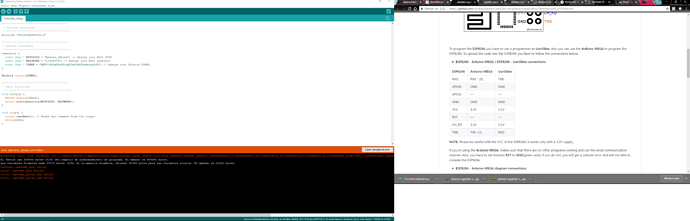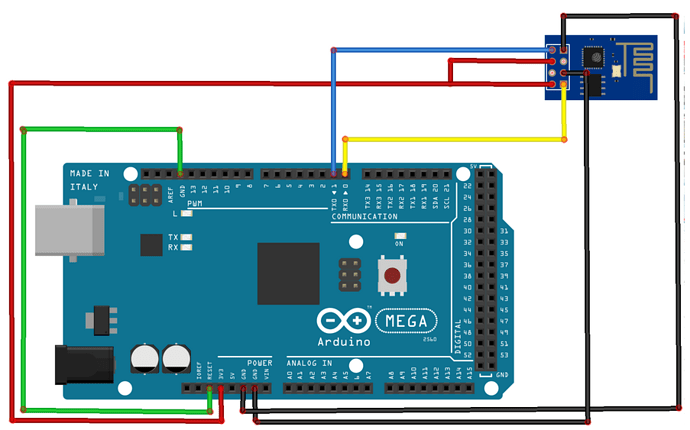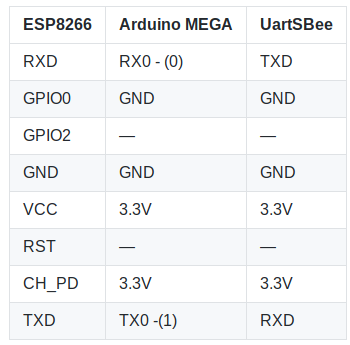Hello.
When compiling the Telemetry setup, the error mentioned on FAQs and Troubleshooting arrises.
I checked the connections as they’re mentioned on the documentation, but the error continues.
Let me know if there’re aditional steps to debug either the hardware or the software.
Thanks.
Hey @LosPinosGT,
If you are using an Arduino to upload into the ESP8266 module, please make sure to set Arduino RST to GND, as is shown in the diagram below:
Also, make sure that you have the USB to UART driver installed.
I hope this would help you.
All the best,
Maria C.
Hello Friends,
I’m trying to connect the ESP Node MCU to the arduino using SPI protocol, are there any particular commands in the ( usual ESP8266 serial-master library) that i can change to get it work ? (the Telemetry Code)
Hello @KevinLod0,
The Ubidots ESP8266 Serial Library just allow you send data using UART. To start working with the ESP8266 and the Arduino UNO using i2c or SPI, I recommend you reference to this article which explain how to communicate both devices.
Once you are able to reach out to internet and handle an HTTP Request (WebClient Example), reference to the Ubidots API REST Documentation in order to post your data in Ubidots.
I hope this would help you! 
Regards,
Maria C.
1 Like
Dear Maria,
I must say, you are amazing as usual. Thanks
KevinLod
María, thanks.
After installing the driver is there anything else to be done, the compilation problem is still happening.
Sorry.
Dear @LosPinosGT,
Regrettably, this issue is out of our scope. My recommendation is to review the wire connection carefully with the table below:
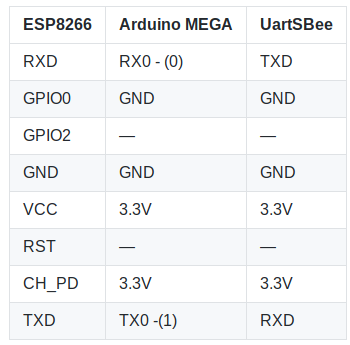
NOTE: If you the Arduino is used to upload the code into the ESP8266 module, please make sure to set Arduino RST to GND
Also, I recommend you make the test with another ESP8266 module in order to discard a hardware issue.
If the issue persists, you should refer to the Arduino Forums to check the behavior presented.
All the best,
Maria C.
1 Like
@LosPinosGT
Well, i had the same problem once , (ESP8266 wifi module) you just need to reset the module during the flashing (just disconnect the 3.3v of the module and connect it again).
But i recommend you to use Node MCU as a telemetry unit (if your code is telemetry-logger) (just power the module and select the Node MCU from the board menu (you don’t need to flash it) just upload it normally to the module and it’ll work as a charm.
KevinLod
1 Like
@KevinLod0 Thanks for the recommendation I will definitively scale to that module in the future.
I manage to solve the issue, it was in my hardware. Thanks for the help.
There are new questions. What if when testing the comunication between the logger and the telemetry unit there are a bunch o points in the serial monitor. When writing the command AT: nothing happens and the monitor continues witing points.
Any idea about this.
No internet connection that was the issue… sorry.
Is there any specific way to type the AT commands through the serial monitor?
I’ve tried with AT and it logs a command error.
Hello @LosPinosGT,
I’m glad to read your module is already working!
Using the Ubidots library you will not able to configure the module using AT commands. To learn how to do it, I recommend you refer to this topic.
All the best,
Maria C.
Hi…what if when testing the comunication between the logger and the telemetry unit there are a bunch o points in the serial monitor. When writing the command AT: nothing happens and the monitor continues witing points.
printed circuits assembly