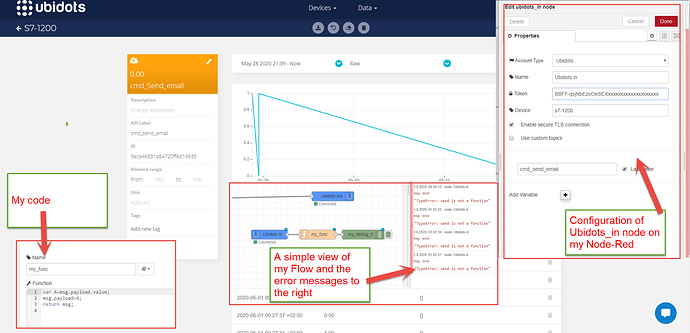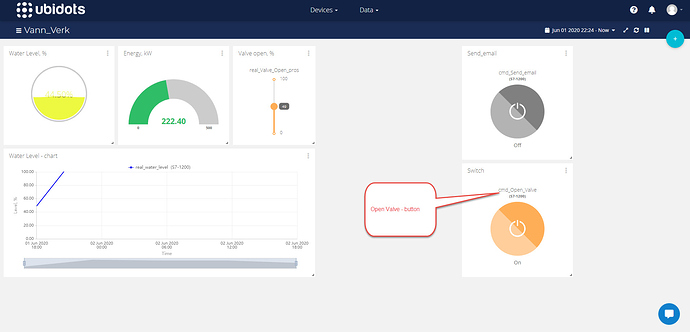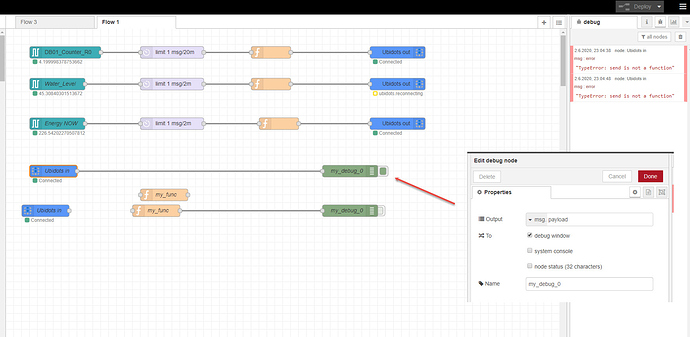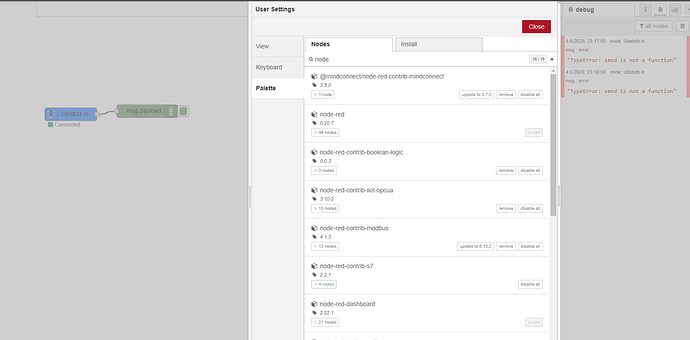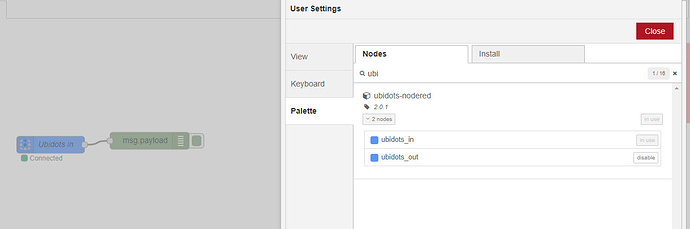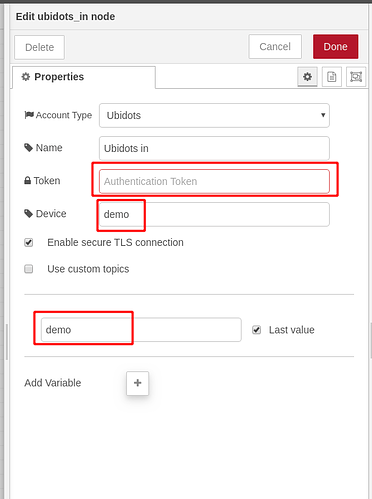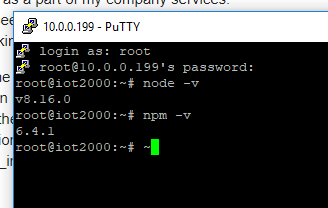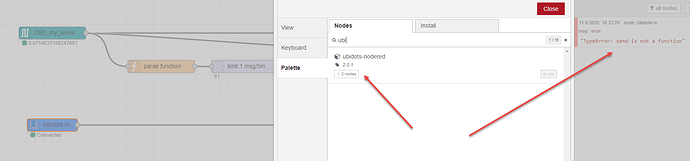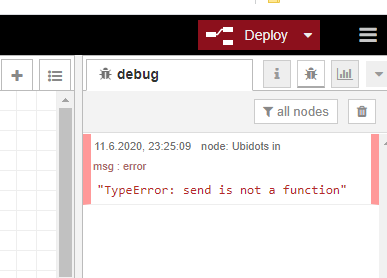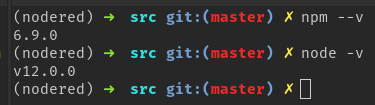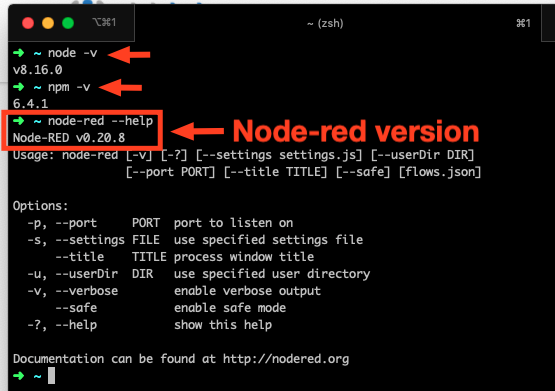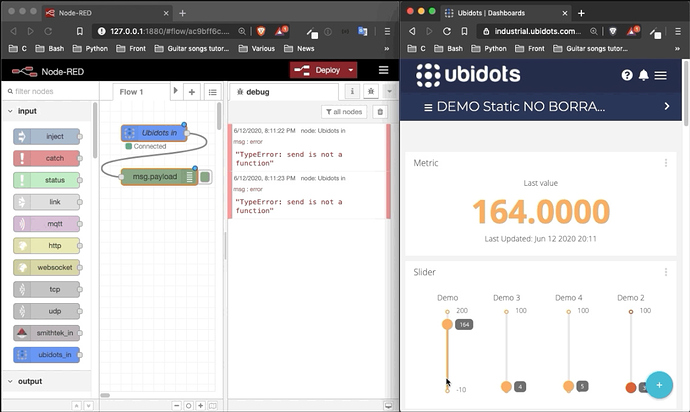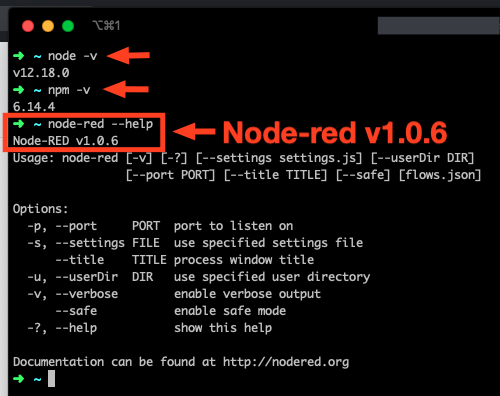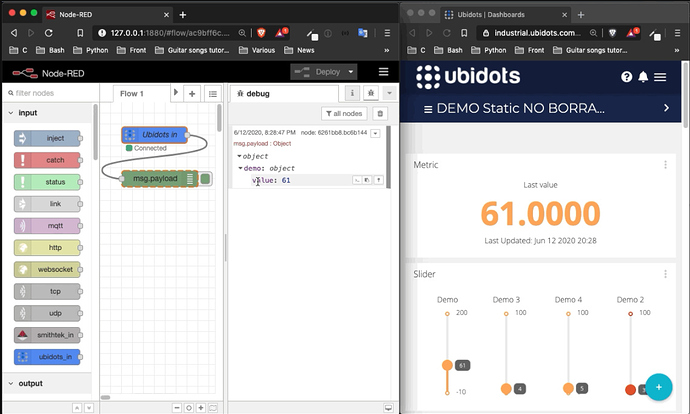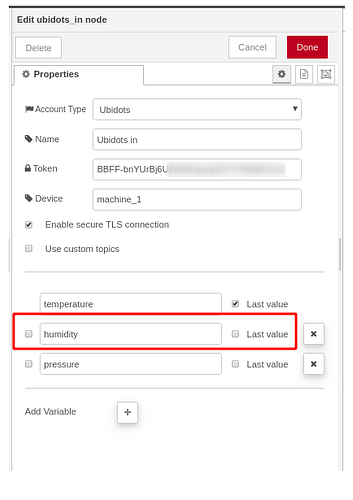Hi there, please find at the end of this message an export of an example node that I have just deployed at my local server that subscribes properly to the variable demo inside the device labeled as demo
You will need just to modify both device and variable labels and also to add your account token:
If this node does not work properly at your side, your network is probably blocking the secure port 8883, so you may try without TLS or to use another network.
I hope it helps you
example node
[{"id":"233473d4.7641cc","type":"ubidots_in","z":"8fc92465.403c18","tier":"business","name":"Ubidots in","token":"","device_label":"demo","tls_checkbox_in":true,"custom_topic_checkbox":false,"label_variable_1":"demo","label_variable_2":"","label_variable_3":"","label_variable_4":"","label_variable_5":"","label_variable_6":"","label_variable_7":"","label_variable_8":"","label_variable_9":"","label_variable_10":"","checkbox_variable_1_last_value":true,"checkbox_variable_2_last_value":true,"checkbox_variable_3_last_value":true,"checkbox_variable_4_last_value":true,"checkbox_variable_5_last_value":true,"checkbox_variable_6_last_value":true,"checkbox_variable_7_last_value":true,"checkbox_variable_8_last_value":true,"checkbox_variable_9_last_value":true,"checkbox_variable_10_last_value":true,"x":400,"y":180,"wires":[["d3084e1.9cfa8b"]]}]