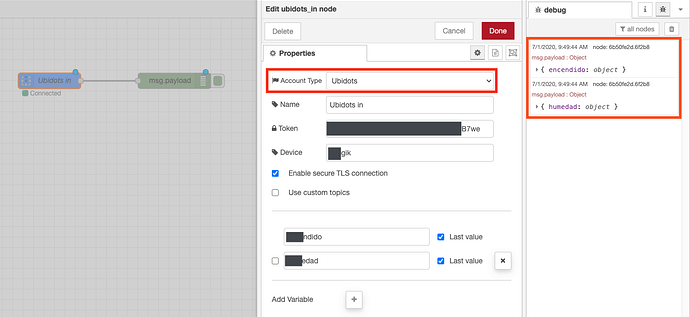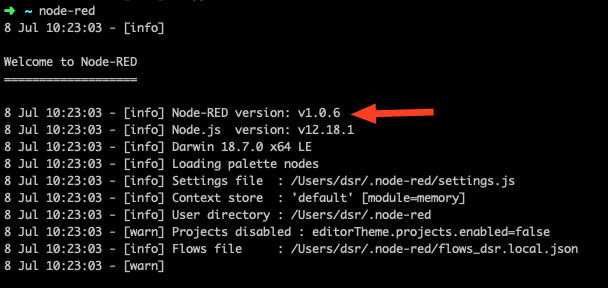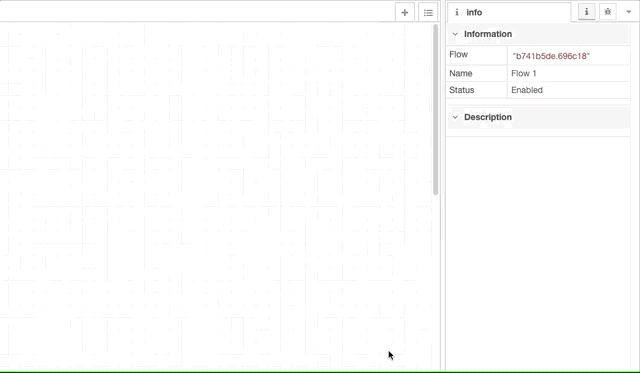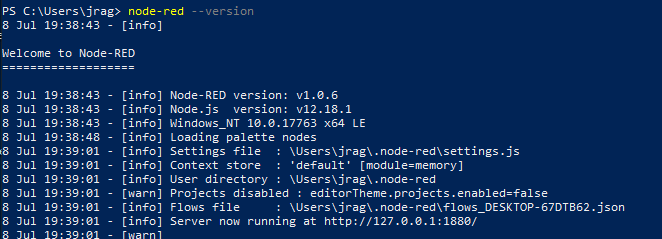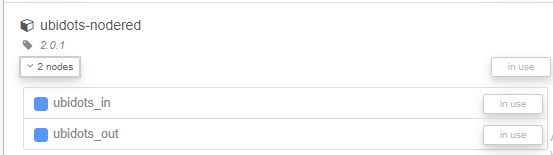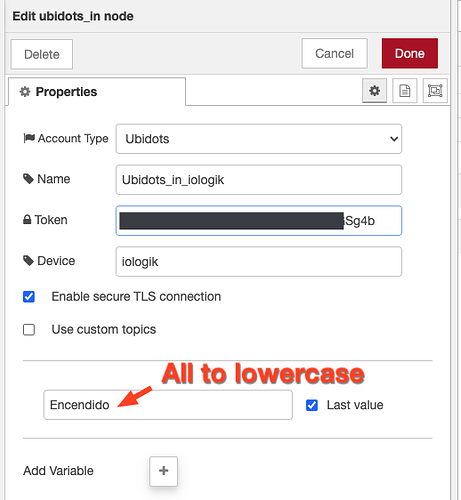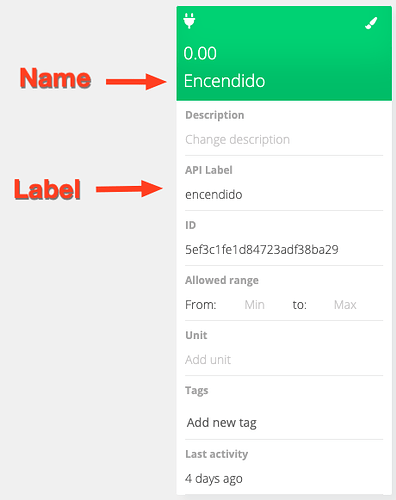Hi,
Sorry, but today was a long day.
I update the node-red version and… all collapse. In resume, i was to do a new virtual machine; and I had some troubles to solve.
Well, all are running. I installed the last version, and i’m using now node version 12.18.1 and npm 6.14.5; but the error is the same, i connect the signal of the switch.
To test i did a flow with only a “ubidots_in” an a debug.
The flow is:
[{“id”:“379aa47b.fdcf1c”,“type”:“tab”,“label”:“Flow 1”,“disabled”:false,“info”:""},{“id”:“ff771797.c1a038”,“type”:“ubidots_in”,“z”:“379aa47b.fdcf1c”,“tier”:“educational”,“name”:“Ubidots in”,“token”:“BBFF-LRtkKVPzp9Mmft4iwmSqwNf4aCB7we”,“device_label”:“iologik”,“tls_checkbox_in”:true,“custom_topic_checkbox”:false,“label_variable_1”:“encendido”,“label_variable_2”:“humedad”,“label_variable_3”:"",“label_variable_4”:"",“label_variable_5”:"",“label_variable_6”:"",“label_variable_7”:"",“label_variable_8”:"",“label_variable_9”:"",“label_variable_10”:"",“checkbox_variable_1_last_value”:true,“checkbox_variable_2_last_value”:true,“checkbox_variable_3_last_value”:true,“checkbox_variable_4_last_value”:true,“checkbox_variable_5_last_value”:true,“checkbox_variable_6_last_value”:true,“checkbox_variable_7_last_value”:true,“checkbox_variable_8_last_value”:true,“checkbox_variable_9_last_value”:true,“checkbox_variable_10_last_value”:true,“x”:280,“y”:700,“wires”:[[“5579c22d.ee873c”]]},{“id”:“5579c22d.ee873c”,“type”:“debug”,“z”:“379aa47b.fdcf1c”,“name”:"",“active”:true,“tosidebar”:true,“console”:false,“tostatus”:false,“complete”:“false”,“x”:520,“y”:700,“wires”:[]}]
About the integration.
First all, i don’t have a large knowledge in programming, and the protocol MQTT is new for me.
I connect a moisture and temperature sensor to the AI of iologik 1242, both channel are 4-20mA. The scale is 0-80°C for temperature and for the moisture is 0-100ppm; with these parameters i configurated the ioLogik 1242.
Then i did two tests, one connecting directly the iologik to my computer and the other using a cellular modem (a Moxa OnCell 3150). I used a gateway (ioserver) to check the data. All successful.
Then, i did flow in node red. I configurated a “modbus getter” node to read the data. This was ok.
The first time i try to connect the “modbus getter” directly to the “ubidots_out”; but in the side of ubidots i couldn’t see anything. Obviously, the message didn’t have the structure that needs the system.
I resolved this with a function node, with the right configuration, connected to “ubidots_out” and the i could achieve the connection with ubidots.
The next step was to do a Dashboard. This is the link of the dashboard if you want to see:
https://industrial.ubidots.com/app/dashboards/public/dashboard/jERk2r9Zk-QkAwNq82PV2Fjyf5I
In the attached word you can see the complete flow in node-red.
Th following steps are:
- Incorporate to the dashboard a switch widget to on/off a digital output of the iologik (yes, my actual problem).
- Read digital input. For the moment only i can read 0/1, but in the dashboard, i want to associate a digital input and a alarm. For example, if i read a 0 all it’s ok, but if change to 1 i want to display a message like “overflow alarm”.
Thanks for the support