Teltonika RUT240 as a WiFi and 4G LTE Cellular Gateway for Industrial IoT

Looking to supercharge your connectivity with Teltonika’s routers? Whether you’re using their RUT or TRB family, setting up these devices as an internet gateway can open a world of possibilities. Imagine this: you’re extracting Modbus data from a PLC using an IoT gateway to send the data to the cloud, but the gateway doesn’t have Wi-Fi or cellular capabilities. With Teltonika's Routers and Gateways you can bridge that gap, acting as a gateway to the internet and enabling remote monitoring and seamless data transmission to the cloud—for example into an industrial IoT platform. In this quick tutorial, we’ll walk you through the steps to configure any of these devices as a Wi-Fi or cellular gateway. Ready to unlock seamless industrial connectivity? Let’s dive in.
RUT200 vs RUT240 vs RUT241
When choosing the right Teltonika router for your industrial IoT setup, it’s essential to consider the unique strengths of each model. Whether you need a robust cellular router for remote monitoring or a reliable Wi-Fi client for M2M communication, the Teltonika RUT200, RUT240, and RUT241 offer a similar feature set and price to meet your requirements. Below, we’ll break down the differences to help you make an informed decision, especially in light of the RUT240 reaching its End of Life (EOL).
Here’s how these models stack up:
| RUT200 | RUT240 | RUT241 | |
|---|---|---|---|
| CPU | 560 MHz | 400 MHz | 560 MHz |
| RAM | 64 MB | 128 MB | 128 MB |
| Wi-Fi Connectivity | Yes (2.4 GHz) | Yes (2.4 GHz) | Yes (2.4 GHz) |
| 4G Connectivity | Yes | Yes | Yes |
| Est. Price | $120 USD | $135 USD | $160 USD |
| SIM Ports | 1 | 1 | 1 |
| LAN Ports | 1 | 1 | 1 |
| WAN Ports | 1 | 1 | 1 |
| Supply Capacity | Available | EOL (End of order: July 31, 2023) | Available |
| End of Support | N/A | July 31, 2028 | N/A |
The RUT241 stands out as the best choice for those requiring more power and future-proofing, thanks to its faster CPU, and higher RAM. However, the RUT200 remains a strong contender for simpler applications, offering excellent value at a lower price point. While the RUT240 has been a reliable workhorse, its upcoming EOL means it’s time to consider upgrading to the RUT241 or RUT200 for long-term support and enhanced capabilities, as the RUT240 will no longer be supported after July 31, 2028.
Requirements
Before getting started with setting up your Teltonika RUT240 as a Wi-Fi or cellular gateway, ensure you have the following:
- Teltonika RUT200, RUT240, or RUT241 Router – The central device for configuring both Wi-Fi and cellular connectivity. This rugged device supports both LAN/WAN switching and external antennas.
- Power Supply – Ensure your RUT240 is properly powered to ensure low-power consumption for industrial-grade deployments.
- SIM Card (for Cellular Setup) – A valid SIM card with a data plan, along with APN settings from your mobile network provider for LTE connectivity.
- Wi-Fi Network Credentials – The SSID and password of the Wi-Fi network you’ll be connecting to for wireless connectivity.
- Ethernet Cable – To connect your laptop or PC to the RUT240 for testing purposes through the Ethernet ports.
- Laptop/PC – For accessing the RUT240’s web interface to configure device settings and firmware updates.
- Android Phone with Net Analyzer App – or equivalent network-discovery app in Android/iOS,to help locate the router’s IP address after it connects to your Wi-Fi network for remote management.
Step-by-step Guide
Step 1: Access the Teltonika RUT240 Web Interface
First, power up your RUT240 by connecting it to a power source. By default, it will boot as Wi-Fi access point, with a nework in the format "RUTXXX_XXXX" allowing you to connect wirelessly:

The network name (SSID) and password are printed on the bottom of the router, so flip it over and jot down those credentials:
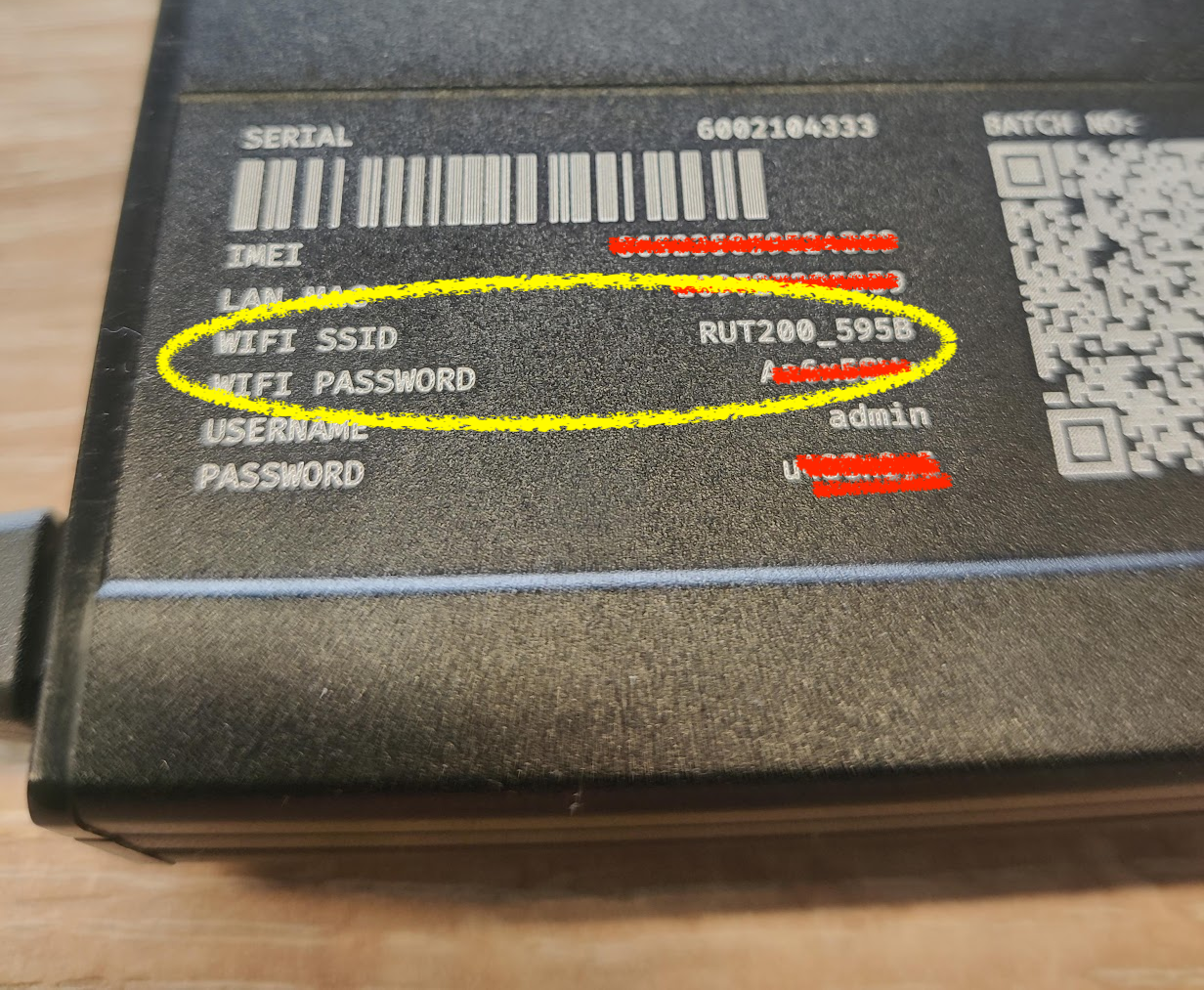
Open up your laptop or phone, connect to the Wi-Fi access point, and head to your web browser. Type in the default IP address for Teltonika devices (usually 192.168.1.1) to access the login screen. Enter the credentials:
- Username: "admin"
- Password: Printed in the bottom of the router
You're in! Now set a new password and continue.
Step 2: Setting Up the RUT240 as a Wi-Fi Client
Once logged in, navigate to the Wireless --> SSIDs section in the web interface. This is where you'll scan for available networks. Hit Scan to find your existing Wi-Fi network, select it, and enter the necessary credentials:
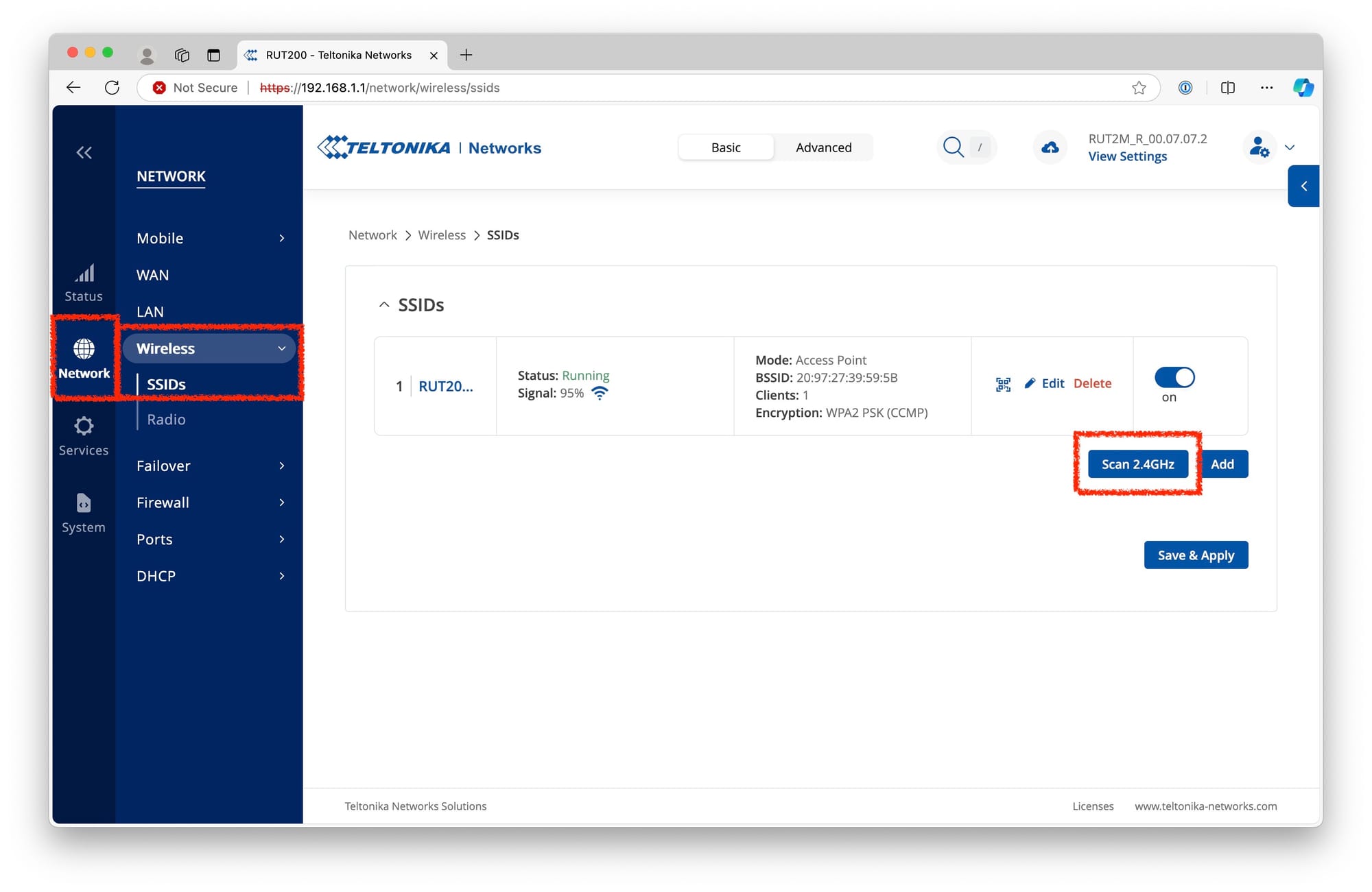
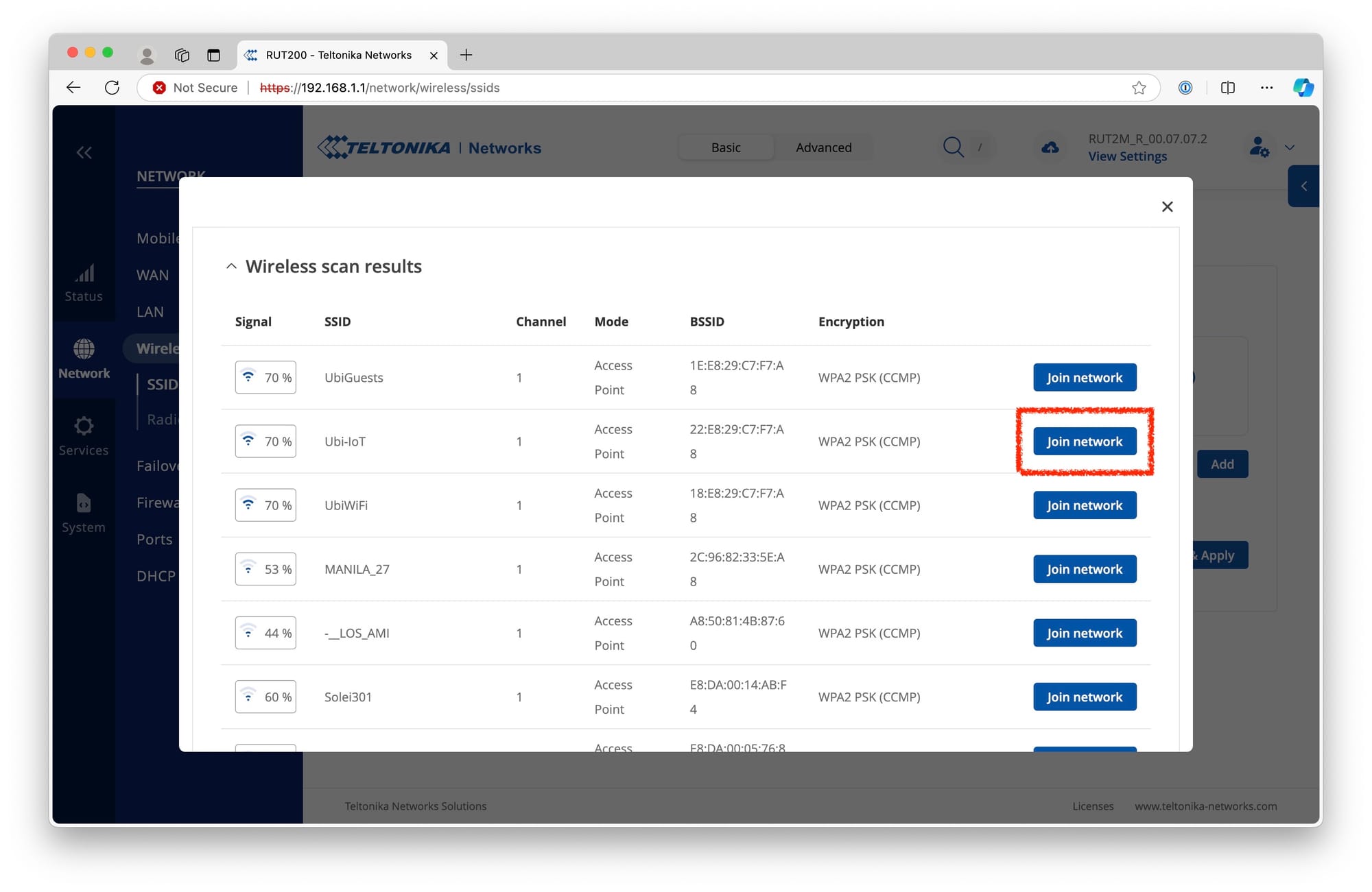
Once configured, your RUT240 will reboot and join your Wi-Fi network as a client.
2.1 Benefits of keeping the RUT240 as Wi-Fi Access Point
Fortunately, and unlike similar IoT routers, the RUT240 will automatically keep the original Wi-Fi Access Point network, allowing you to continue to manage it through a web interface, without having to find out its new IP address in the Wi-Fi network. But the main benefit of this is being able to serve Internet to neighboring IoT devices that solely use Wi-Fi connectivity.
Step 3: Configuring the RUT240 as a Cellular Gateway
If your setup calls for cellular connectivity, the RUT240 has you covered as a 4G LTE router. The importance of speed in cellular connectivity performance cannot be overstated, as the RUT240 can provide reliable speeds for data-intensive applications.
First, power down the device and insert a SIM card into the designated slot. Power it back on, and return to the web interface.
In the Overview section, you should see the mobile connection active.
You may click on the cog icon to learn more about it, or troubleshoot in case you need to manually set APN parameters provided by your cellular service provider. If the signal is weak, make sure you’ve plugged the two antennas shipped with the router.
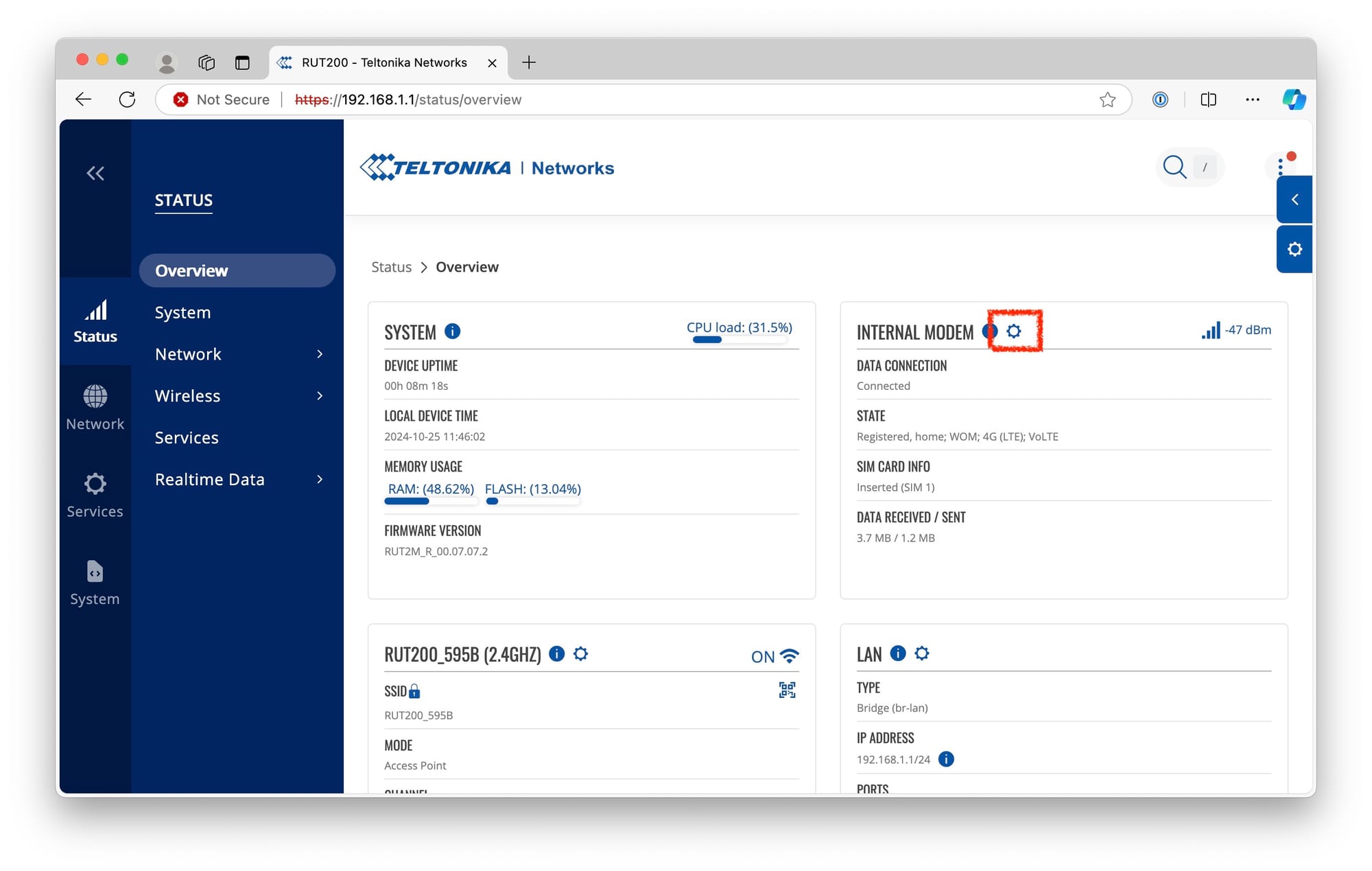
Setting up the Cellular Connection as Failover
Since the router is already connected to the Internet via Wi-Fi, we'll use mobile only as cellular failover. To do so, head to the Network --> WAN section, then drag and drop the interfaces "wifi" and "mob..." to arrange them in the desired order of priority:
- wifi1
- mob...
Lastly, enable the option "Failover" in the mobile WAN interface:
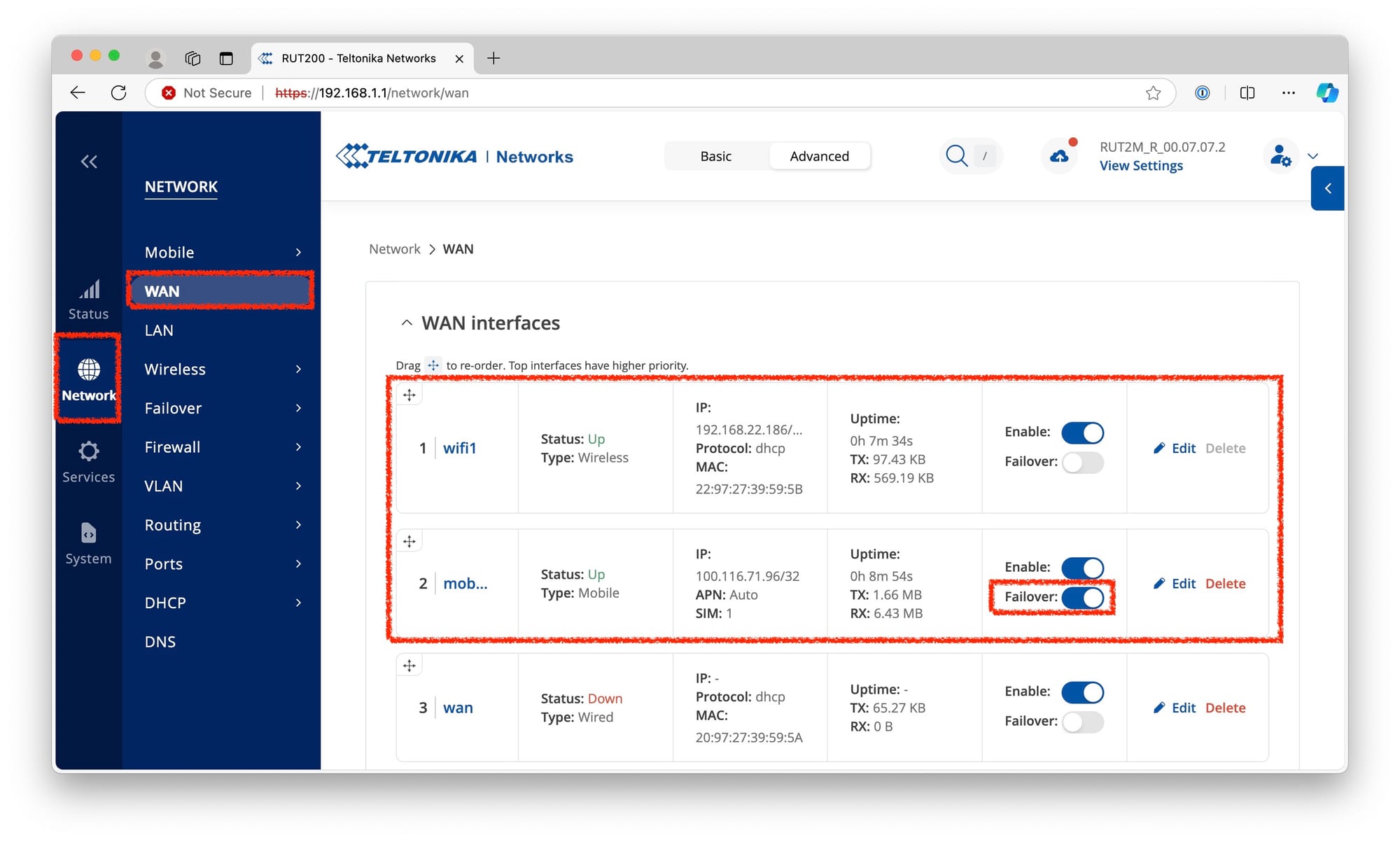
Step 4: Testing and Finalizing the Setup
Now it’s time to ensure everything is working as expected. Connect your laptop or PC to the router's Wi-Fi network, then open a browser to see if you can load a webpage. To test the cellular failover, turn off your main Wi-Fi gateway (not the Teltonika) and try loading a webpage again.
If you have internet access, congratulations! —your RUT240 is fully operational as either a Wi-Fi or cellular gateway.
With this versatile setup, you’re ready to handle a range of IoT and industrial automation scenarios, from remote monitoring to machine-to-machine communication and cloud data transmission. Whether using Wi-Fi or cellular, the Teltonika RUT240 makes it easy to keep your devices online with reliable, secure network solutions for industrial gateways and IoT applications.
Next steps
Using a Teltonika Router as Modbus gateway to the Cloud, using MQTT
Ready to take it a step further? Consider using the RUT240 to send Modbus data from your industrial equipment directly to an Industrial IoT Software such as Ubidots, without the need of an intermediate IoT gateway, enabling remote monitoring, data visualization, and real-time cloud SCADAs.
A way to achieve this is by setting your PLC as Modbus server, exposing sensor registers about sensors in the field:
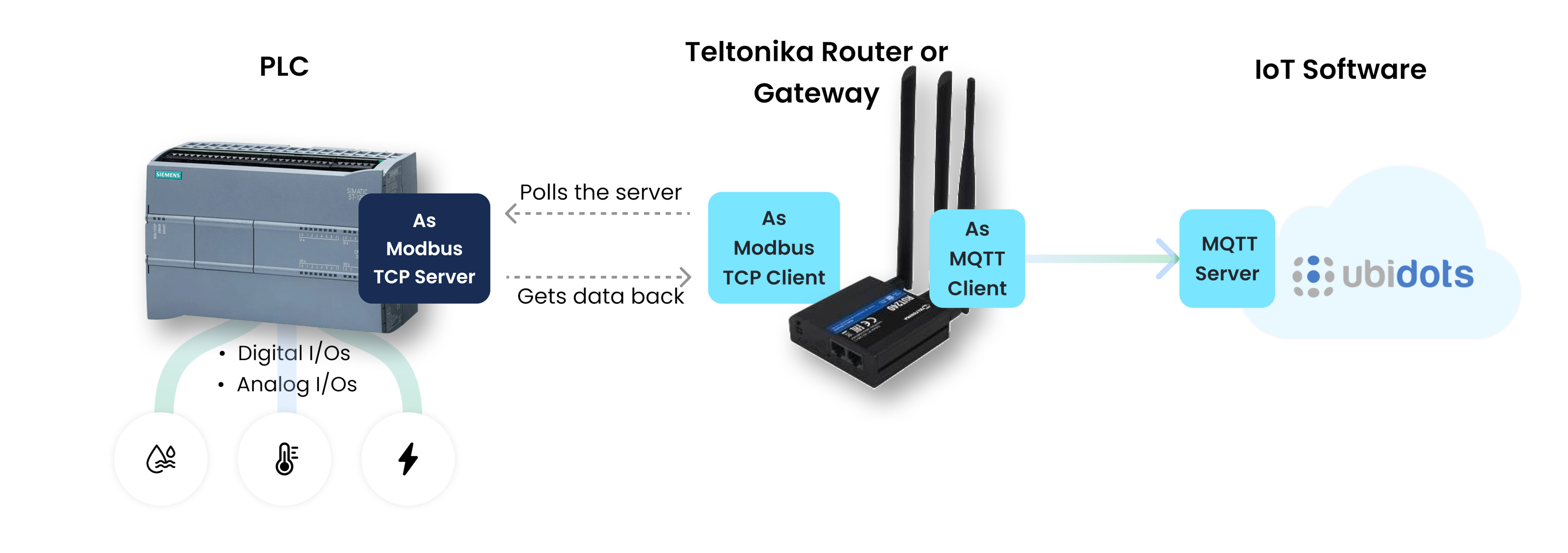
Another alternative is using a Teltonika Router or Gateway as a Modbus client that polls data directly from modbus sensors in the field:
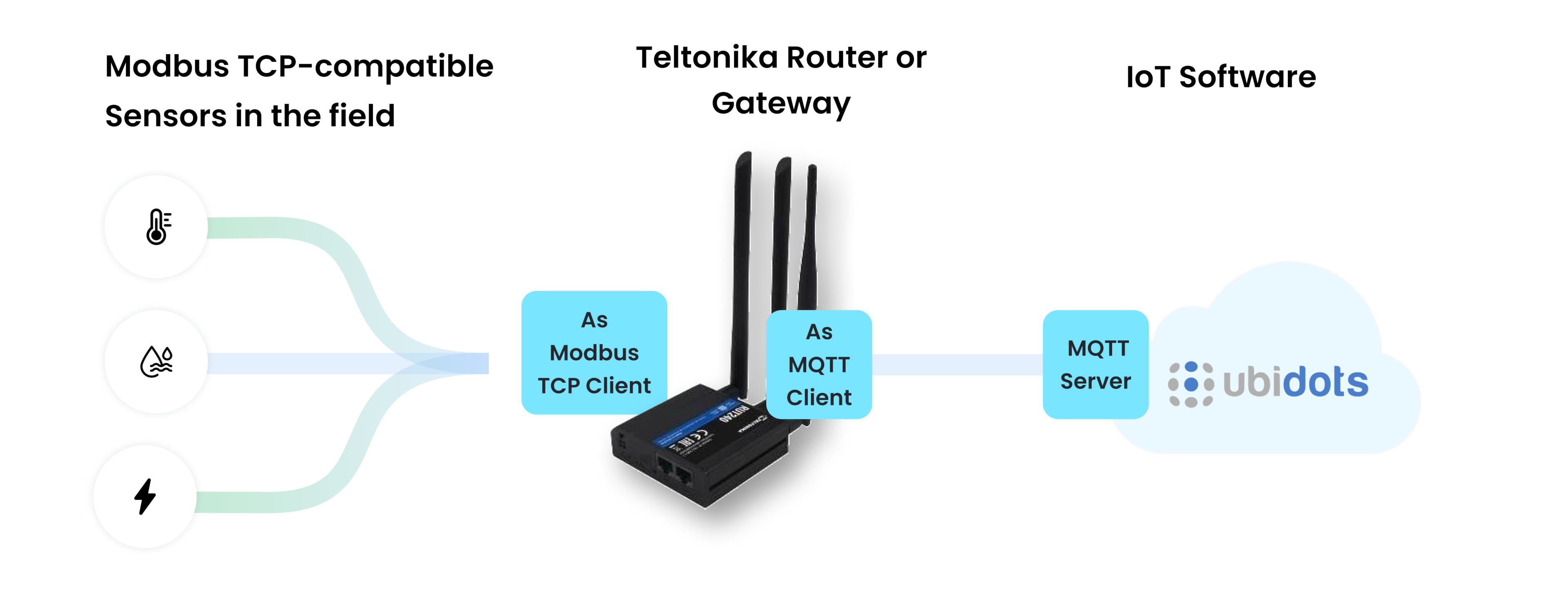
The Teltonika RUT200, RUT240, and RUT241 are your go-to mobile routers for flexible, secure network solutions across all your IoT applications.
Using ZeroTier for Seamless Remote Management
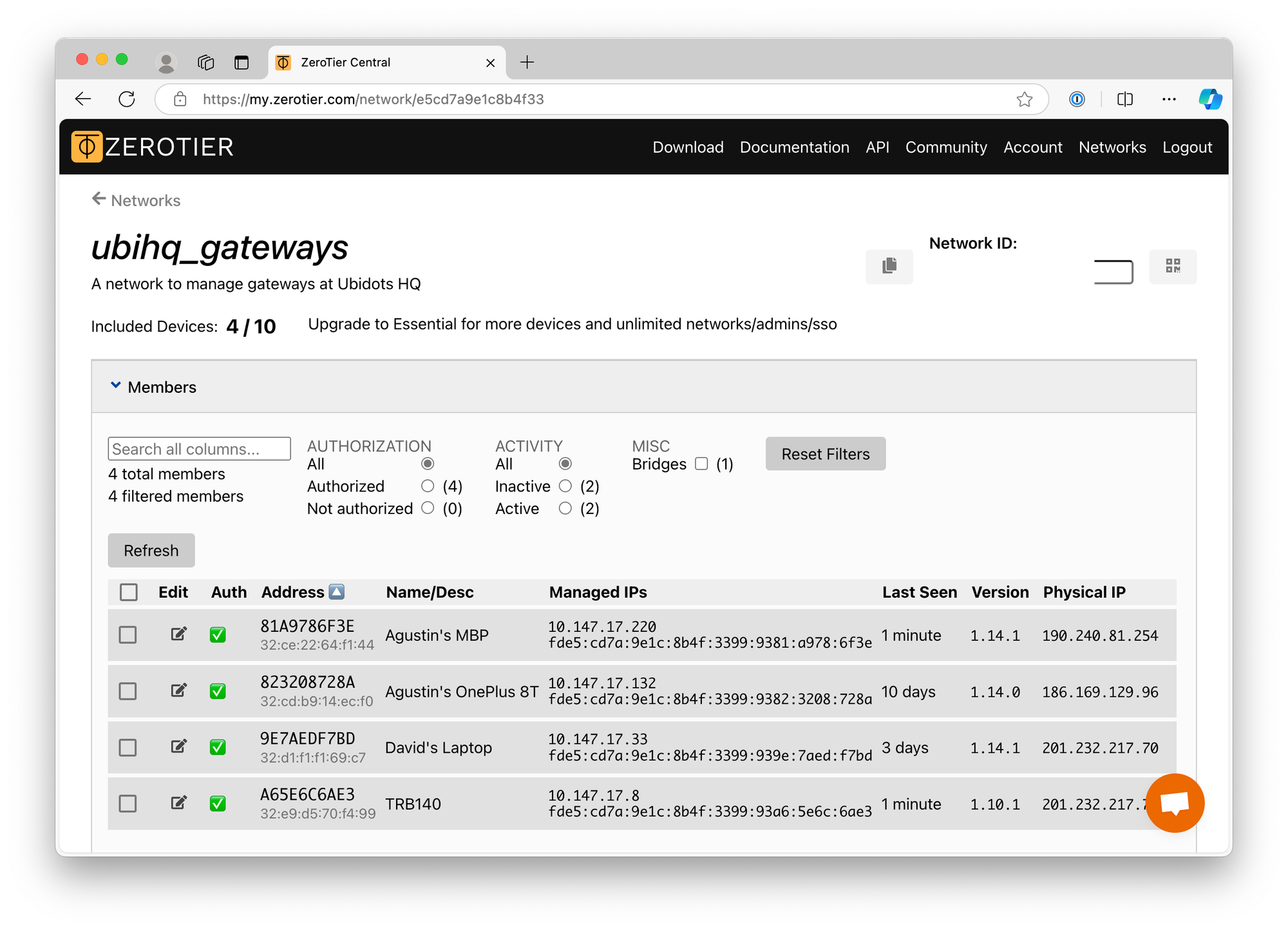
Looking to manage your Teltonika routers remotely with ease? Consider using ZeroTier, a powerful tool that allows you to create secure, software-defined virtual networks over the internet. By integrating ZeroTier with your Teltonika Router or Gateway, you can leverage remote access to connect to devices and manage IT systems efficiently from anywhere without the need for complex VPN configurations. This makes it ideal for remote monitoring, troubleshooting, or updating devices in distributed IoT setups, ensuring that your network remains flexible and secure no matter where your equipment is located.
Using the Router as an SMS Gateway

There are many scenarios where using Teltonika Router or Gateway as an SMS gateway can be more efficient than traditional internet-based communication. In remote locations with limited or unstable internet connectivity, SMS provides a reliable method to transmit critical data. It's also a cost-effective solution for IoT applications that are sensitive to cellular data plan expenses. Additionally, SMS can serve as a reliable backup communication channel in the event of internet failure, ensuring that important messages are delivered.
Conclusion
The Teltonika RUT240 stands out as a cost-effective solution for both Wi-Fi and cellular connectivity in industrial IoT setups. Its dual capabilities make it an essential tool for remote monitoring, data collection, and ensuring real-time M2M communication between devices, all while maintaining a rugged design that can withstand harsh environments.
What makes the RUT240 even more appealing is its low price point compared to similar industrial routers like the Teltonika RUT240 or RUT241. You’re getting a reliable, high-performing cellular router without breaking the bank—ideal for SMBs and larger operations alike. Whether you’re deploying it in a factory, a remote site, or simply looking to add cloud connectivity to your IoT setup, the RUT240 delivers solid performance with features like dual SIM, RS232/RS485 interfaces, VPN support, and static IP capabilities.
FAQs
How to Factory Reset a Teltonika Router?
A factory reset returns the device back to its default factory settings, deleting all custom configurations.
To perform a factory reset on RUT200 series, locate the "Reset" button in the back of the device, then press it for at least 12 seconds. Learn more.

What is the difference between Teltonika Routers and Gateways?
Teltonika routers are devices designed to connect different networks and enable communication between them, typically via Ethernet, Wi-Fi, and 4G LTE. They route data between devices and provide internet access. Gateways, on the other hand, serve as a bridge between different communication protocols, such as Modbus, MQTT, or LoRa, and the cloud. Gateways are more specialized for IoT applications, where different types of devices need to communicate with each other and send data to a central system, often using industrial communication standards.
What is the difference between Teltonika RUT240 and RUT241?
The Teltonika RUT240 and RUT241 share similar features in terms of form factor, connectivity options, and overall use cases. However, the RUT241 offers several key improvements:
- Faster CPU: The RUT241 has a faster 560 MHz processor compared to the RUT240’s 400 MHz.
- More RAM: The RUT241 is equipped with 128 MB of RAM, double that of the RUT240, allowing for better performance in more demanding applications.
- End of Life (EOL): The RUT240 has reached EOL, with orders ending on July 31, 2023, and production ending on December 31, 2023. Support will continue until 2028.
What is the difference between Teltonika RUT200 and RUT240?
The Teltonika RUT200 and RUT240 are both compact industrial routers, but they differ in performance and features:
- CPU and RAM: The RUT240 has a 400 MHz CPU and 128 MB of RAM, while the RUT200 comes with a 560 MHz CPU and 64 MB of RAM, giving the RUT240 slightly more processing power for heavier loads.
- SIM Ports: Both routers have a single SIM port, but the RUT240 has a slight edge in its industrial applications with its larger RAM capacity.
- Wi-Fi: Both routers offer Wi-Fi connectivity, but the RUT200 is more budget-friendly, making it a better option for smaller IoT deployments or cost-sensitive projects.
What is a 4G LTE Router?
A 4G LTE router is a device that connects to the internet using 4G LTE cellular networks instead of traditional wired connections like DSL or fiber. It provides internet access by routing the cellular data connection to devices via Wi-Fi or Ethernet. These routers are commonly used in remote areas where wired connections aren’t available, as well as in industrial IoT applications for reliable, mobile broadband connectivity.
Does a 4G LTE Router need a SIM card?
Yes, a 4G LTE router requires a SIM card from a cellular provider to access the mobile network. The SIM card contains the data plan and network credentials needed for the router to connect to the 4G LTE network and provide internet access.
What is the difference between LTE and 4G Router?
The terms LTE and 4G are often used interchangeably. 4G refers to the fourth generation of mobile network technology, while LTE (Long Term Evolution) is a standard within 4G. So, a 4G router usually supports LTE technology. Some routers marketed as LTE routers may support only basic 4G speeds, while others may support enhanced 4G LTE technologies like LTE Advanced for faster speeds and lower latency.
What is industrial IoT vs IoT?
IoT (Internet of Things) refers to the network of interconnected devices that communicate with each other and the cloud, typically to gather data or automate tasks. Industrial IoT (IIoT) is a subset of IoT that specifically applies to industrial environments, such as factories, energy grids, and supply chains. IIoT involves using sensors, devices, and networks to monitor and control industrial processes, with a focus on improving efficiency, safety, and automation.
What is remote data monitoring?
Remote data monitoring refers to the process of collecting and observing data from distant devices or systems in real-time, often over the internet. This is common in IoT and industrial applications where equipment, sensors, or machinery are spread across vast geographic areas. With remote data monitoring, users can track performance, receive alerts, and take proactive actions without needing to be physically present at the location.
What is RutOS Teltonika?
RutOS is the operating system used in Teltonika Networks' routers, including the RUT200, RUT240, and RUT241. Based on OpenWRT, RutOS is a highly customizable, secure, and user-friendly firmware designed for industrial and IoT applications. It supports various networking protocols like VPN, firewall configurations, failover settings, VLAN, and remote management through Teltonika's Remote Management System (RMS). RutOS is designed to meet the specific needs of IoT deployments with robust features for network security, device management, and connectivity.
